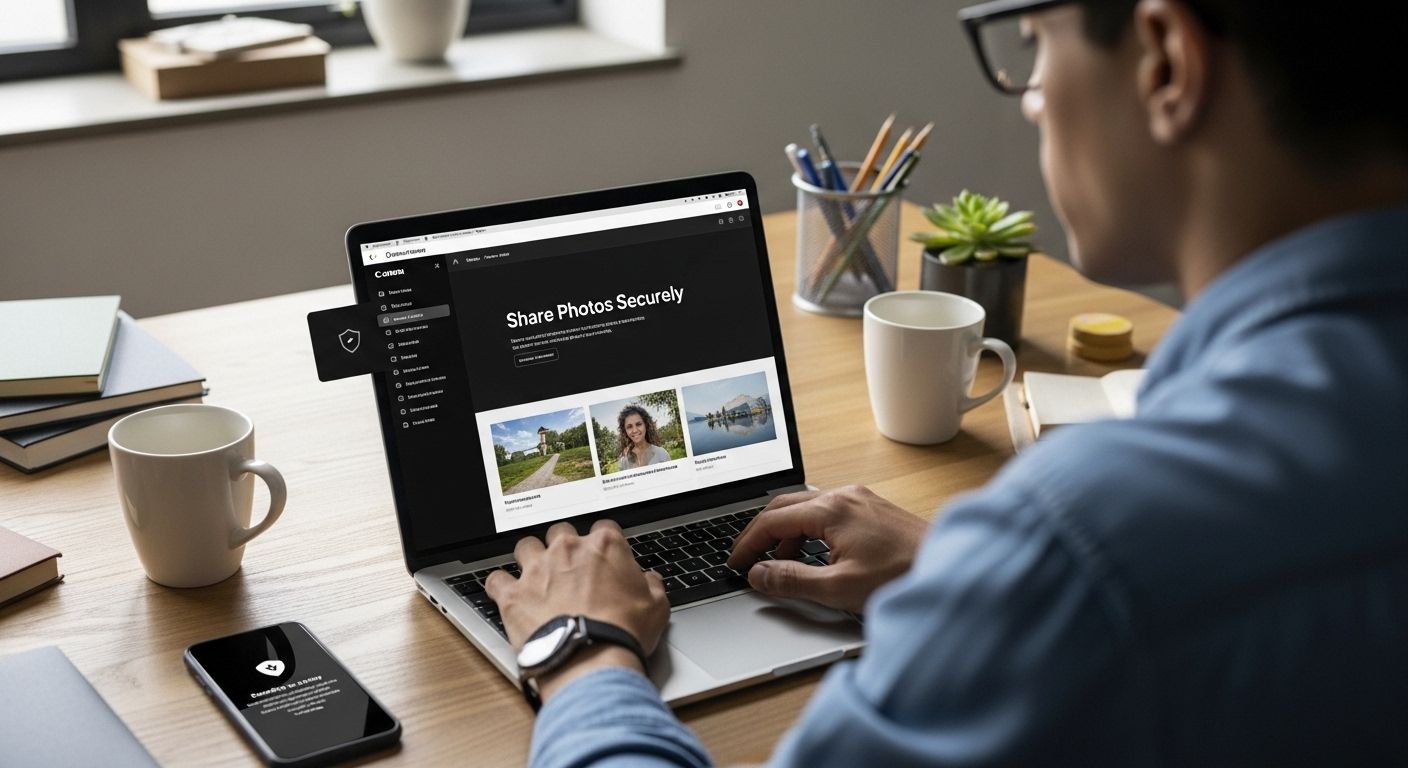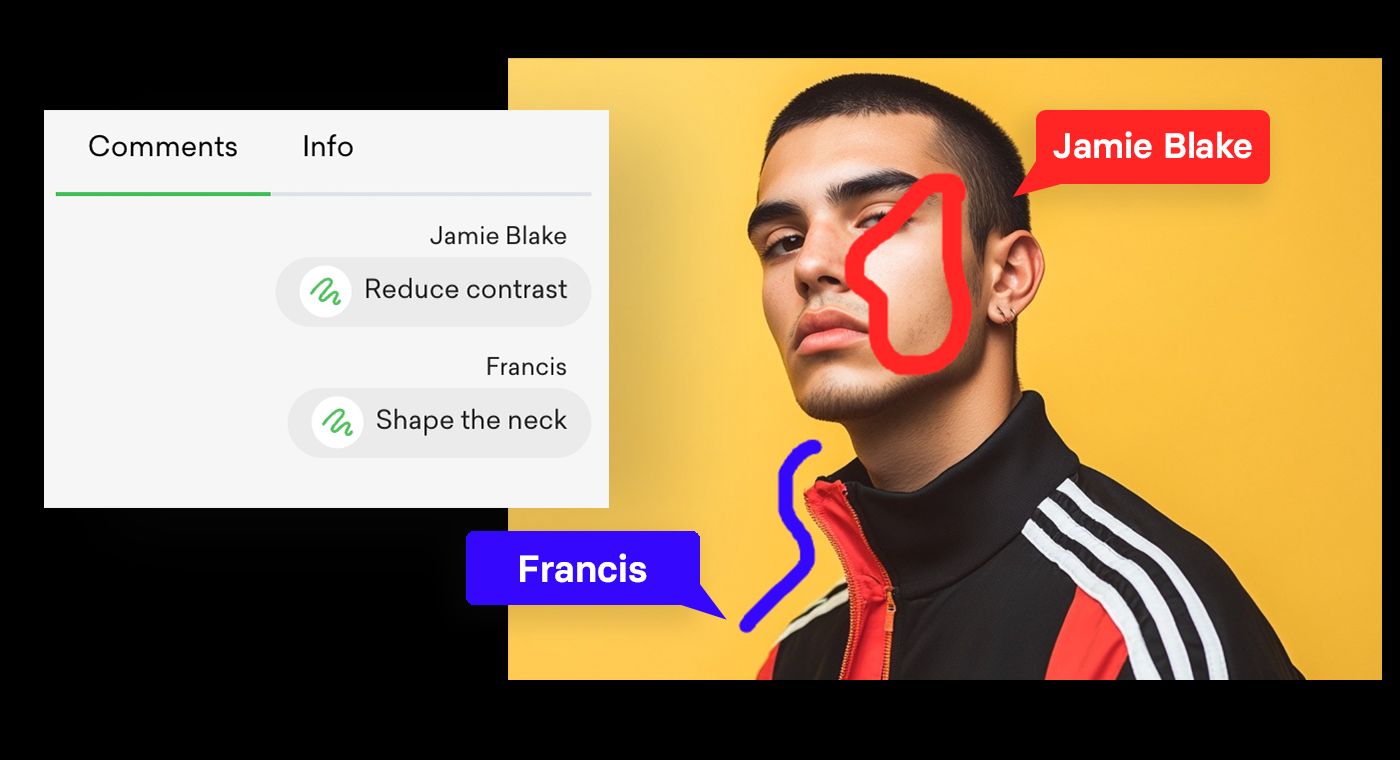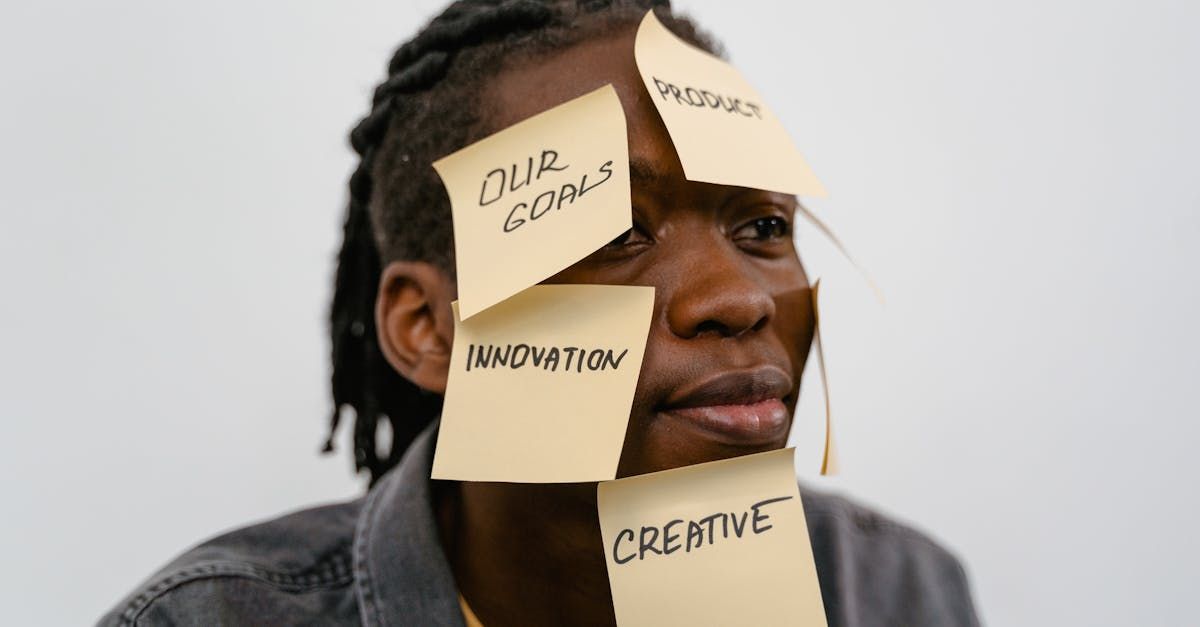Creative teams thrive on inspiration but struggle with chaos. Projects can spiral out of control fast, and nearly 60 percent of creative professionals report missed deadlines due to disorganized workflows. Most folks assume another fancy software will magically fix the mess. The real difference comes from building smarter systems that actually work the way creatives do.
Table of Contents
- Setting Up Project Systems For Creatives
- Streamlining Collaboration And Communication
- Managing Files, Assets, And Deadlines
- Top Tools For Project Organization In 2025
Quick Summary
| Takeaway | Explanation |
|---|---|
| Establish a Robust Communication Framework | Develop a communication system tailored to creative teams to prevent misunderstandings and maintain project momentum through contextual commenting and integrated messaging. |
| Focus on Adaptive Project Management Tools | Select tools that support non-linear project progress, version control, and integrate with existing creative software to enhance workflow efficiency. |
| Implement Effective File Management Strategies | Maintain a centralized storage system with version control and detailed metadata tagging to streamline file organization and accessibility for creative assets. |
| Optimize Deadlines with Flexible Planning | Create project templates with buffer times and regular check-ins to effectively manage deadlines while allowing for creative unpredictability. |
| Embrace Specialized Tools for Creative Processes | Utilize specialized project management platforms that offer features designed for creative workflows, such as visual interfaces and asset management systems, to foster collaboration and innovation. |
Setting Up Project Systems for Creatives
Creative professionals require robust project management systems that go beyond traditional approaches. The unique workflow of visual artists, photographers, and design teams demands a tailored strategy that balances structure with creative flexibility.

Communication and Workflow Architecture
Establishing an effective project system starts with understanding the complex communication needs of creative teams. Research on FLOW Mapping reveals that distributed creative projects require sophisticated communication planning to prevent common pitfalls like duplicate work and project delays. The key is developing a communication framework that allows seamless information exchange while protecting the creative process.
Successful project systems for creatives must address several critical components:
- Collaborative Spaces: Create digital environments that enable real-time collaboration and feedback
- Flexible Documentation: Design lightweight tracking methods that don’t stifle creative spontaneity
- Permission-Based Access: Implement granular access controls for different project stages
Tool Selection and Integration
According to MediaValet’s creative project management guide, selecting the right tools is crucial for maintaining workflow efficiency. Creative teams need systems that can handle high-resolution files, support version control, and provide intuitive interfaces that minimize administrative overhead.
The ideal project management approach for creative professionals should:
- Accommodate non-linear project progression
- Support visual asset management
- Enable quick iteration and feedback loops
- Integrate smoothly with existing creative software
Leadership and Adaptability
Smartsheet’s comprehensive guide on creative project management emphasizes that successful project systems are as much about leadership and adaptability as they are about technological tools. Project managers must cultivate an environment that respects creative processes while maintaining clear objectives and accountability.
Key leadership strategies include:
- Encouraging open communication
- Providing clear project boundaries
- Supporting individual creative approaches
- Remaining flexible to unexpected creative developments
By implementing a thoughtful, technology-enabled project management system, creative teams can transform potential chaos into structured creativity, ensuring that innovation thrives within a supportive framework.
Streamlining Collaboration and Communication
Effective collaboration is the heartbeat of creative project success. For photographers, designers, and visual content creators, communication goes far beyond simple message exchanges. It requires sophisticated strategies that preserve creative integrity while ensuring project momentum.
Digital Communication Infrastructure
Research from the National Institutes of Health reveals that structured communication protocols dramatically improve team performance in project-based creative environments. The key lies in developing a robust digital communication infrastructure that supports real-time feedback, transparent workflows, and seamless information sharing.
Creative teams should prioritize communication platforms that offer:
- Contextual Commenting: Ability to provide precise feedback directly on visual assets
- Version Tracking: Clear documentation of project iterations and changes
- Integrated Messaging: Conversations directly linked to specific project elements
Workflow Synchronization Techniques

Synchronizing workflows across diverse creative professionals requires more than standard project management tools. Teams need adaptive systems that understand the non-linear nature of creative processes. This means creating flexible communication channels that allow for spontaneous ideation while maintaining overall project direction.
Effective workflow synchronization involves:
- Establishing clear communication hierarchies
- Creating shared visual reference libraries
- Implementing permission-based access controls
- Developing standardized feedback mechanisms
Minimizing Communication Friction
The most successful creative teams recognize that communication is an art form itself. Reducing friction means anticipating potential misunderstandings and creating systems that preemptively address communication challenges.
Strategies for smooth communication include:
- Regular but concise status update meetings
- Using visual communication tools
- Establishing clear project boundaries and expectations
- Creating a culture of constructive, respectful feedback
By intentionally designing communication systems that respect both individual creativity and collective project goals, teams can transform potential misunderstandings into opportunities for innovation and collaborative excellence.
Managing Files, Assets, and Deadlines
Creative projects demand meticulous file management and deadline tracking. The complexity of visual content production requires sophisticated systems that balance creative flexibility with operational precision.
File Organization Strategies
According to the American Institute of Graphic Arts, maintaining separate creative and business files for each project is critical. This approach ensures clear boundaries between design elements and administrative documentation. Creative teams should develop a consistent naming convention that includes crucial metadata like project name, date, version number, and client identifier.
Effective file organization involves:
- Centralized Storage: Create a single source of truth for all project assets
- Version Control: Track and archive multiple iterations of creative work
- Metadata Tagging: Enable quick search and retrieval of specific files
To help visualize and differentiate key file management components, refer to the following summary table:
| File Management Aspect | Description | Example Benefit |
|---|---|---|
| Centralized Storage | Single, unified location for all project files | Prevents asset loss & eases collaboration |
| Version Control | Ability to track and archive file changes and history | Avoids accidental overwrites |
| Metadata Tagging | Attaching searchable information (date, client, project, etc.) to files | Speeds up finding assets |
| Consistent Naming Convention | Standardized file naming across team and projects | Reduces confusion & speeds workflow |
| Separate File Types | Keeping creative assets and admin files apart | Ensures clarity in documentation |
Digital Asset Management
MediaValet’s research on digital asset management highlights the importance of centralized asset repositories. A robust Digital Asset Management (DAM) system acts as a comprehensive platform that allows teams to store, organize, and distribute creative assets efficiently. This approach eliminates duplicate work and ensures everyone has access to the most recent approved materials.
Key DAM implementation strategies include:
- Establishing clear asset categorization
- Creating permission-based access controls
- Integrating with existing project management tools
- Implementing automatic version tracking
Deadline and Workflow Optimization
Adobe’s insights on creative team management emphasize the importance of standardized workflow templates. By documenting repeatable project processes and tracking time for individual tasks, teams can create more accurate estimates and improve overall project efficiency.
Strategies for effective deadline management include:
- Creating detailed project timeline templates
- Implementing buffer time for unexpected challenges
- Conducting regular progress check-ins
- Performing post-project review meetings to identify improvement areas
Below is a process table outlining recommended steps for optimizing deadlines and workflow in creative projects:
| Step | Action | Purpose/Benefit |
|---|---|---|
| 1. Timeline Templates | Create detailed project timeline templates | Standardize project planning |
| 2. Buffer Time | Add buffer periods for unforeseen changes | Accommodate creative unpredictability |
| 3. Regular Check-Ins | Schedule frequent status updates | Track progress & address roadblocks |
| 4. Post-Project Reviews | Hold meetings to analyze finished projects | Identify and implement improvements |
Successful file and deadline management is not about rigid control but creating flexible systems that support creative professionals. By developing smart, adaptable workflows, teams can focus more on creative excellence and less on administrative complexity.
Top Tools for Project Organization in 2025
Creative professionals require cutting-edge project management tools that understand the unique dynamics of visual workflow and collaboration. The evolving technological landscape offers sophisticated solutions designed to streamline complex creative processes.
Gantt Chart and Timeline Management
According to TechRadar’s comprehensive review, project visualization tools have become increasingly critical for creative teams. Platforms like Monday Projects, Zoho Projects, and TeamGantt offer advanced features that transform project tracking from mundane administrative tasks into strategic planning opportunities.
Key considerations when selecting timeline management tools include:
- Visual Workflow Mapping: Ability to create intuitive project timelines
- Dependency Tracking: Automatic identification of task interconnections
- Real-Time Collaboration: Seamless team communication and update mechanisms
- Cross-Platform Compatibility: Accessibility across multiple devices and operating systems
Collaborative Workspace Platforms
TechRadar’s analysis of free project management software reveals several standout platforms tailored for creative professionals. Trello, Microsoft Planner, and Monday Work Management emerge as top contenders, each offering unique features that support dynamic creative workflows.
Essential features for creative team collaboration include:
- Customizable project boards
- Integrated communication channels
- Asset sharing and version control
- Automated task assignment and tracking
- Flexible permission management
Specialized Creative Project Tools
TechRadar’s evaluation of Gantt chart software highlights specialized tools designed specifically for creative teams. Platforms like ClickUp and Wrike offer nuanced features that go beyond traditional project management, understanding the non-linear nature of creative work.
Advanced features creative professionals should seek include:
- Intuitive visual interfaces
- Drag-and-drop project planning
- Comprehensive integration capabilities
- Robust asset management systems
- Detailed reporting and analytics
The ideal project organization tool in 2025 is not just a management platform but a comprehensive ecosystem that supports creativity, collaboration, and efficient workflow. By selecting tools that understand the unique challenges of creative projects, teams can transform potential administrative complexity into a streamlined, inspiring work environment.
Frequently Asked Questions
How do I set up a project system for creative teams?
Establish a project system by creating a robust communication framework, selecting adaptive project management tools, and promoting leadership and adaptability within the team. Tailor the system to fit the unique workflow of creative professionals.
What tools are recommended for managing creative projects in 2025?
Recommended tools include Gantt chart and timeline management software like Monday Projects and TeamGantt, collaborative workspace platforms like Trello and Microsoft Planner, and specialized creative project tools such as ClickUp and Wrike that cater to the non-linear nature of creative workflows.
How can I improve collaboration and communication in a creative team?
Enhance collaboration by implementing a digital communication infrastructure with contextual commenting, version tracking, and integrated messaging. Utilize flexible communication channels to allow for spontaneous ideas while keeping overall project direction.
What strategies can help manage deadlines effectively in creative projects?
Implement effective file management strategies, create detailed project timeline templates, and conduct regular progress check-ins to track deadlines. Adding buffer time to accommodate unexpected challenges can also significantly reduce deadline pressure.
Bring Order and Inspiration to Your Creative Projects
Did you relate to the frustration of disorganized workflows and missed deadlines highlighted in our guide? Creative teams like yours need more than generic file tools. The article showed how efficient project systems focus on communication, file management, and real-time client feedback. But finding a platform that brings clarity without limiting creativity can feel impossible.

Why let asset chaos and clunky folders drag your team down? With Pikd, you get a visual-first collaboration hub made for modern creative workflows. Instantly organize high-resolution visuals into branded galleries, collect client comments directly on images, and control permissions with just a few clicks. Replace outdated systems and start experiencing seamless creative delivery from shoot to approval. Explore how Pikd transforms creative project management and unlock your team’s full potential today.