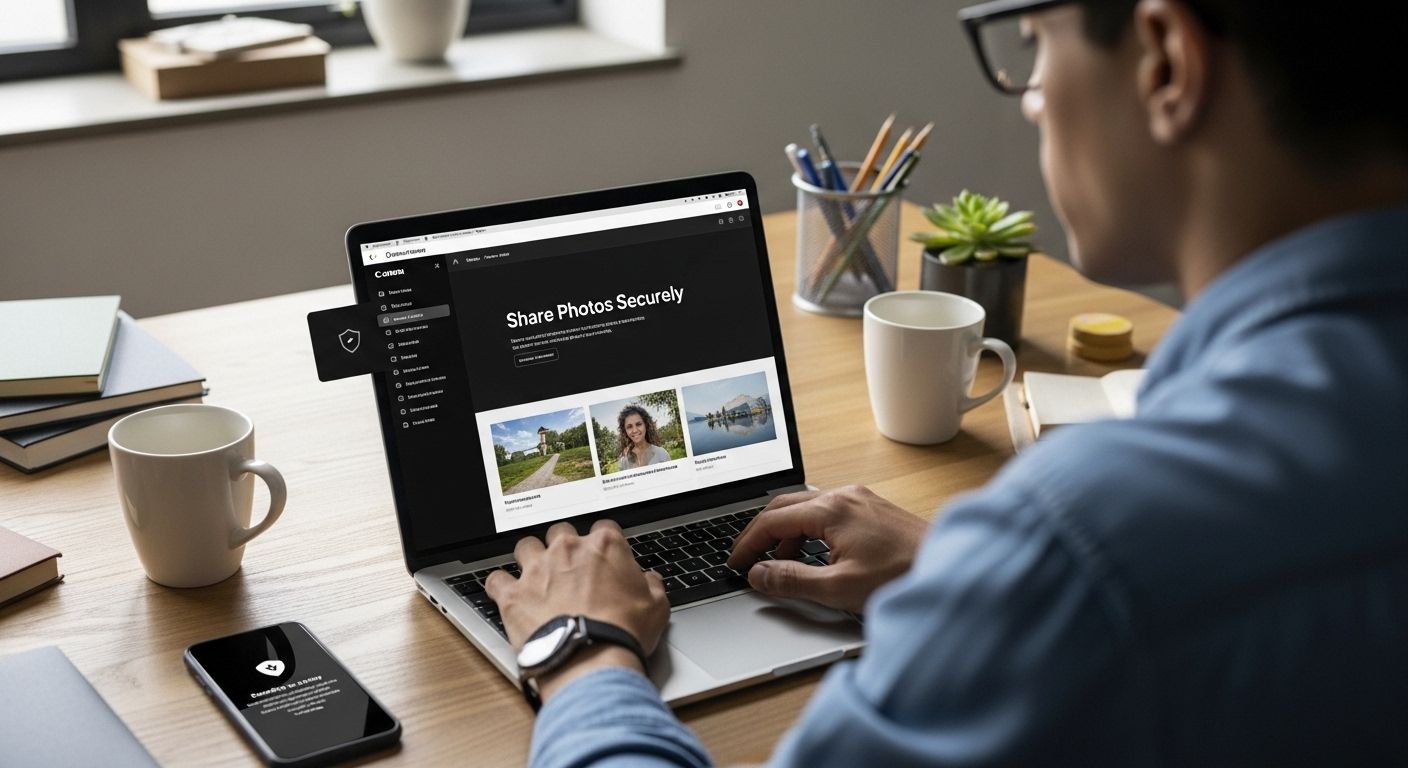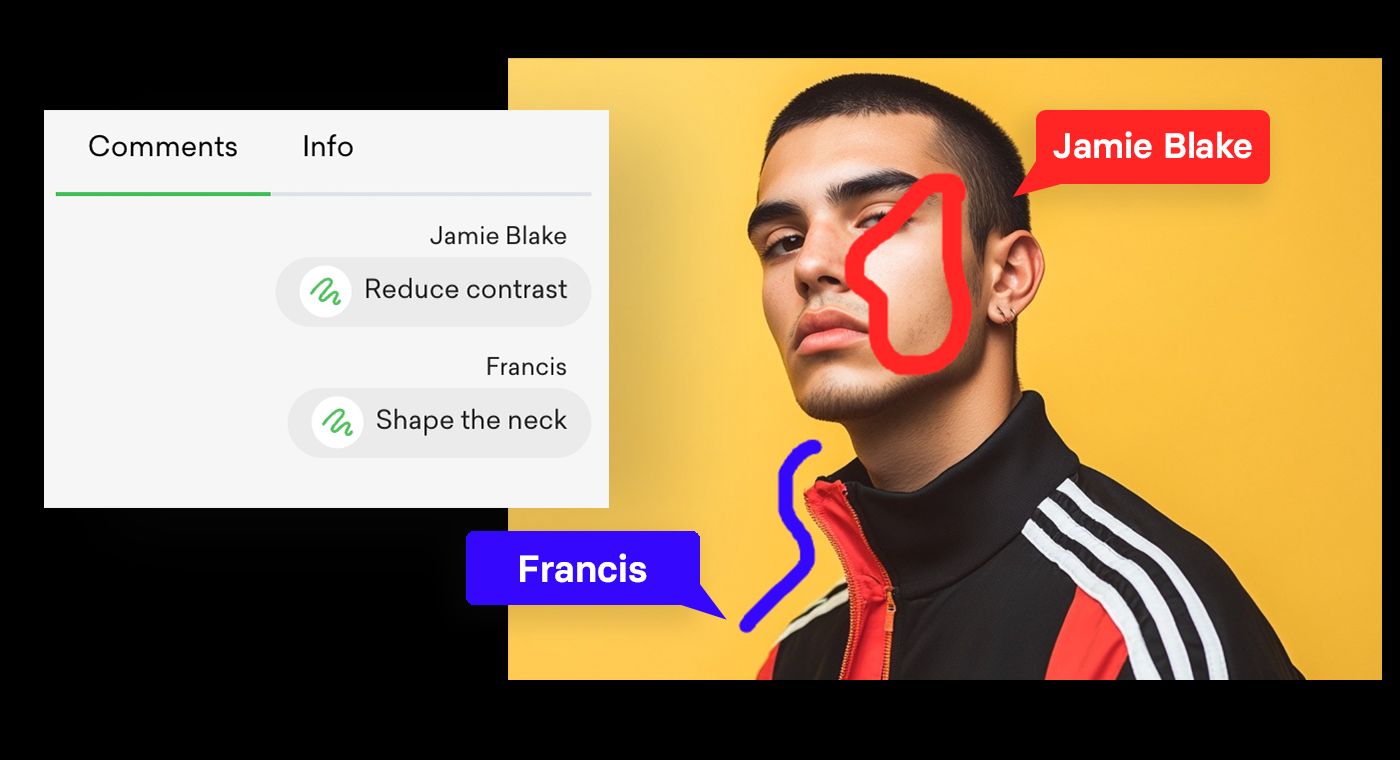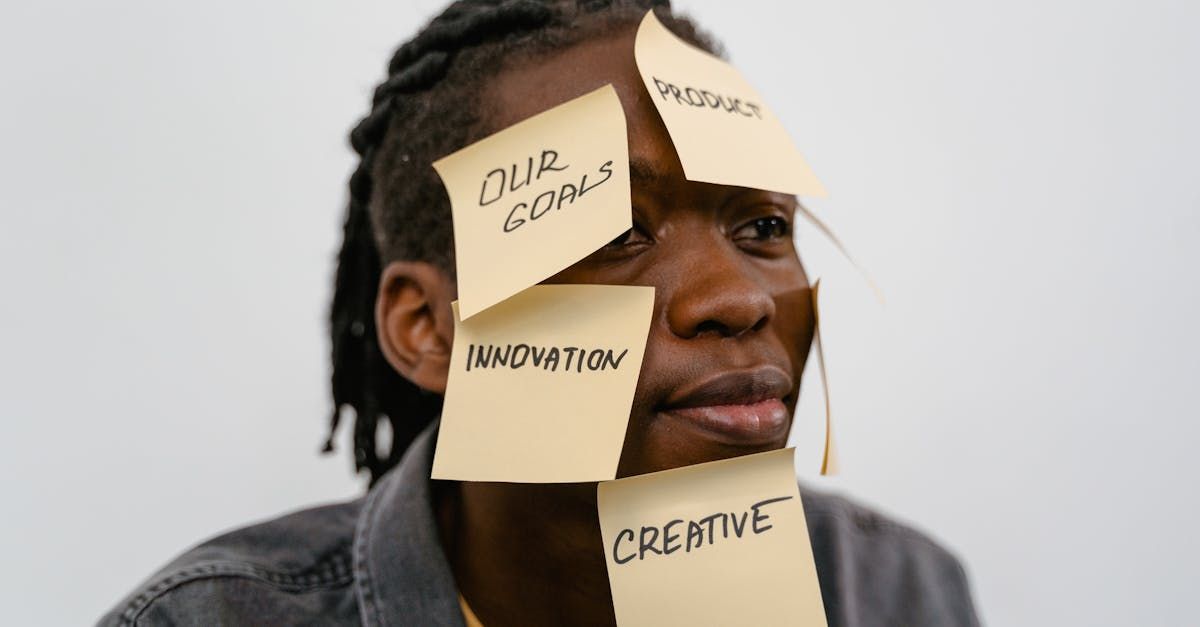Batch processing is changing the way creative teams handle massive photo and video projects. Instead of spending hours making the same edits to each file, creatives can now automate adjustments across hundreds or even thousands of images in minutes. Here is the jaw-dropping part. Some workflows cut editing time by up to 70 percent when using AI-enhanced batch tools. This surprise boost does not just save energy, it opens up new space to focus on real creativity instead of routine busywork.
Table of Contents
- What Is Batch Processing In Creative Workflows?
- Time-Saving Batch Techniques For Photos And Videos
- Tools And Software For Batch Processing In 2025
- Best Practices For Creative Teams Using Batch Processing
Quick Summary
| Takeaway | Explanation |
|---|---|
| Batch processing saves time for creatives | Automating repetitive tasks allows professionals to work more efficiently, focusing on creative aspects rather than manual adjustments. |
| Standardized workflows enhance quality | Establishing clear templates for batch processing ensures consistent quality across projects, reducing errors and improving outcomes. |
| AI tools improve batch processing capabilities | Leveraging AI can optimize workflows by suggesting edits and automating file organization, enhancing productivity. |
| Continuous learning is essential | Staying updated with evolving technologies and techniques enables creative teams to adapt and maintain competitive advantages in workflows. |
| Implement strategic automation | Identifying tasks suitable for batch processing can significantly optimize workflows and enhance team efficiency. |
What Is Batch Processing in Creative Workflows?
Creative professionals understand the constant pressure to deliver high-quality work efficiently. Batch processing emerges as a critical solution for transforming complex workflow challenges into streamlined, productive processes.
The Fundamental Concept of Batch Processing
At its core, batch processing represents an automated method of handling multiple files or tasks simultaneously, rather than processing them individually. Research from academic sources reveals that this approach creates a fundamental shift in creative workflow management by systematically automating repetitive tasks across image and video collections.
For photographers, videographers, and designers, batch processing means applying consistent edits, color corrections, resizing, or metadata updates across numerous files in a single operation. Imagine editing 500 wedding photos or preparing a massive video project without manually adjusting each file individually. This technique dramatically reduces time investment and ensures uniform quality across entire collections.
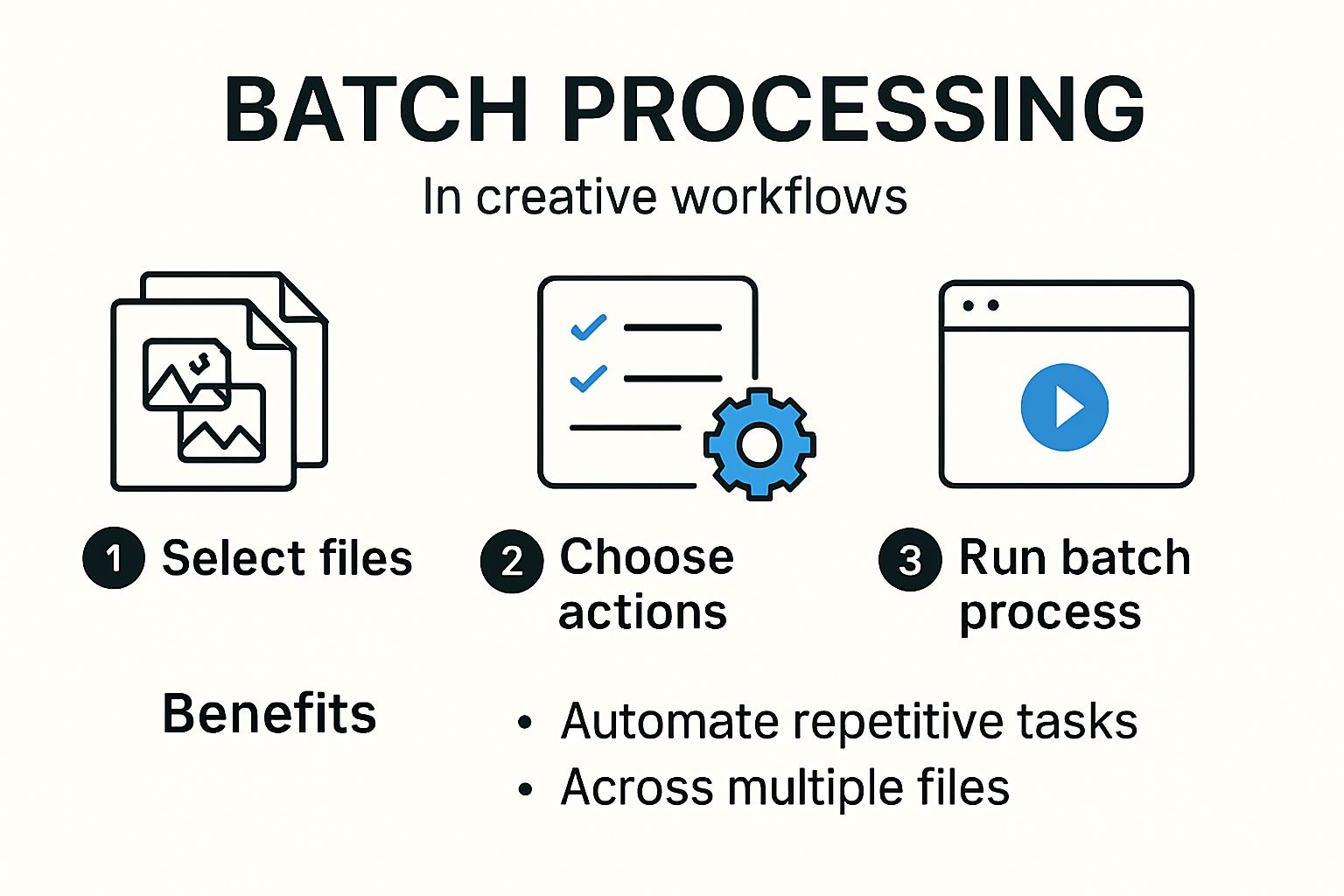
Technical Mechanics and Creative Applications
Automation research demonstrates that batch processing is more than a time-saving technique it represents a strategic approach to workflow optimization. Creative professionals can leverage this method across various applications:
- Image Editing: Applying identical color grading to entire photoshoot collections
- Video Production: Standardizing transitions and color corrections across multiple clips
- File Management: Automatically renaming, organizing, and tagging large media libraries
- Export Processes: Converting file formats or generating web-ready versions simultaneously
The mechanical process involves selecting multiple files, defining a specific set of actions or transformations, and allowing the software to execute those changes systematically. This approach eliminates manual repetition, reduces human error, and provides consistent results across complex creative projects.
Understanding batch processing requires recognizing its role as a productivity multiplier. By automating routine tasks, creative professionals reclaim valuable time to focus on high-level creative decision-making and artistic expression. The technology transforms what would be hours of monotonous work into a streamlined, efficient workflow that maintains exceptional quality standards.
As digital media continues to evolve, batch processing techniques will become increasingly sophisticated, offering even more powerful tools for creative professionals seeking to optimize their production processes.
Time-Saving Batch Techniques for Photos and Videos
Creative professionals constantly seek methods to optimize their workflow, and batch processing stands out as a transformative approach for handling large volumes of visual content efficiently. The right techniques can dramatically reduce time spent on repetitive tasks while maintaining exceptional quality.
Strategic Image Processing Workflows
Research from Penn State’s Department of Plant Science highlights the importance of systematically organizing and processing image collections. By grouping images based on specific parameters like shoot date, project type, or capture conditions, photographers and videographers can create more intelligent and streamlined processing pipelines.
For photographers managing extensive galleries, batch techniques offer unprecedented efficiency. This might involve simultaneously applying color corrections, exposure adjustments, or metadata tagging across hundreds of images. The key is developing a consistent, repeatable workflow that maintains the artistic integrity of each image while significantly reducing manual intervention.
Advanced Video and Photo Editing Automation
A comprehensive study on Photoshop batch rendering reveals sophisticated techniques for stylistic video editing through systematic automation. Creative professionals can leverage tools like Adobe Photoshop’s Actions to create complex, multi-step processing sequences that can be applied uniformly across entire collections.
These advanced batch processing techniques enable remarkable capabilities:
- Consistent Color Grading: Apply identical color profiles across multiple video clips
- Metadata Management: Automatically tag and organize large media libraries
- Resize and Export: Generate multiple file versions simultaneously for different platforms
- Noise Reduction: Apply advanced image cleaning techniques across entire photo sets
Precision in Large-Scale Image Analysis
Academic research on ImageJ’s batch processing methods demonstrates the potential for intricate, systematic image analysis. By developing repeatable processing protocols, creative professionals can ensure consistent quality and efficiency when handling extensive visual datasets.
The true power of batch processing lies not just in time savings, but in creating a standardized approach that reduces human error and maintains artistic consistency. As digital media continues to grow in complexity, mastering these techniques becomes increasingly critical for professionals who want to stay competitive and productive.
Implementing these batch processing techniques requires initial investment in understanding your specific workflow, selecting appropriate tools, and developing custom processing sequences. However, the long-term benefits in time savings, consistency, and professional output make this approach an essential strategy for modern creative professionals.

Tools and Software for Batch Processing in 2025
The landscape of batch processing tools continues to evolve, offering creative professionals increasingly sophisticated solutions for managing complex visual workflows. As we enter 2025, innovative software and AI-driven technologies are transforming how creatives approach large-scale image and video processing.
AI-Enhanced Batch Processing Platforms
Research on Artificial Intelligence in Creative Industries reveals a dramatic shift towards intelligent automation in content creation and workflow management. Modern batch processing tools now integrate advanced AI capabilities that go beyond simple file manipulation, offering smart content analysis, intelligent categorization, and predictive editing suggestions.
These platforms leverage machine learning algorithms to understand context, recognize patterns, and optimize processing workflows. For photographers and videographers, this means more than just bulk file management. AI can now suggest color corrections, identify optimal crop ratios, and even predict the most engaging visual compositions across entire collections.
Professional-Grade Batch Editing Solutions
A groundbreaking study on Photoshop batch rendering highlights the advancement of professional editing tools. Creative professionals now have access to comprehensive batch processing systems that can handle complex, multi-step editing sequences with unprecedented precision.
Key features of modern batch processing tools include:
- Intelligent Preset Management: Create and apply complex editing workflows across multiple files
- Advanced Metadata Handling: Automatic tagging, categorization, and organization
- Cross-Platform Compatibility: Seamless integration with various creative software
- AI-Powered Quality Control: Automatic detection of processing errors or inconsistencies
Below is a table summarizing the core features and benefits of different types of batch processing tools described in this section.
| Tool Type | Key Features | Main Benefits |
|---|---|---|
| AI-Enhanced Batch Platforms | Smart content analysis, predictive editing, intelligent categorization | Optimized workflow, reduced manual intervention |
| Professional-Grade Batch Editing Solutions | Multi-step presets, metadata automation, cross-platform support, AI quality control | Precise edits, consistency, error reduction |
| Open-Source/Specialized Solutions | Custom pipelines, modular tools, AI integration | Flexibility, adaptability, tailored workflows |
Emerging Open-Source and Specialized Solutions
Research into specialized software suites demonstrates the growing trend of flexible, modular tools that cater to specific creative needs. Open-source solutions are becoming increasingly sophisticated, offering customizable batch processing capabilities that rival commercial software.
These tools are not just about efficiency. They represent a fundamental reimagining of creative workflows, providing artists and professionals with unprecedented control and flexibility. The ability to create custom processing pipelines, integrate advanced AI technologies, and maintain high-quality output is transforming how creative work is approached.
As we move further into 2025, the boundaries between manual creativity and automated processing continue to blur. The most successful creative professionals will be those who can effectively leverage these advanced batch processing tools, turning complex technological capabilities into streamlined, artistic workflows. The future of creative work is not about choosing between human creativity and technological assistance, but about finding the most powerful ways to combine both.
Best Practices for Creative Teams Using Batch Processing
Batch processing represents a powerful strategy for creative teams seeking to optimize their workflow. However, implementing these techniques requires more than just technical knowledge. Strategic planning, clear communication, and thoughtful execution are essential for maximizing the potential of batch processing technologies.
Establishing Standardized Workflow Templates
According to Adobe’s workflow recommendations, creating standardized templates is crucial for repeatable project efficiency. By documenting consistent processing protocols, creative teams can significantly reduce planning time and ensure uniform quality across different projects.
Effective template development involves mapping out precise steps for batch processing, including:
- Input Specifications: Define exact file format requirements
- Processing Parameters: Establish consistent color, resolution, and metadata standards
- Quality Control Checkpoints: Create validation steps to ensure output meets team standards
Below is a table that outlines key components of a standardized batch processing workflow template for creative teams.
| Step | Purpose | Example Implementation |
|---|---|---|
| Input Specifications | Maintain consistency in file types/formats | Require all images in RAW format |
| Processing Parameters | Set uniform edit guidelines and resolutions | Use preset color profile, 300dpi |
| Quality Control Checkpoints | Ensure output meets team standards | Manual review of random samples |
| Output/Export Parameters | Define requirements for distribution | Export to JPEG, sized for web use |
| Documentation & Feedback | Record template details, improve workflow | Note unusual issues for next project |
Developing these templates requires collaboration between technical specialists and creative professionals, ensuring that automated processes do not compromise artistic integrity.
Implementing Strategic Automation Techniques
Research from workflow management experts emphasizes the importance of structured production processes. Creative teams can leverage batch processing not just for file manipulation, but as a comprehensive workflow optimization strategy.
Strategic automation involves:
- Identifying repetitive tasks suitable for batch processing
- Creating modular, flexible processing sequences
- Developing consistent metadata and tagging protocols
- Establishing clear version control mechanisms
Continuous Learning and Adaptation
Recommendations from creative workflow specialists highlight the need for ongoing training and technological adaptation. Batch processing technologies evolve rapidly, and creative teams must remain agile and informed.
Key strategies for continuous improvement include:
- Regular team training on new batch processing technologies
- Periodic review of existing workflow templates
- Encouraging cross-team knowledge sharing
- Maintaining flexibility in processing approaches
Successful batch processing is not about replacing human creativity but augmenting it. By implementing these best practices, creative teams can transform batch processing from a mere technical tool into a strategic advantage. The goal is to create a seamless integration of technological efficiency and human artistic vision, allowing professionals to focus more on creative expression and less on repetitive technical tasks.
As technology continues to advance, the teams most adept at integrating batch processing techniques will distinguish themselves through higher productivity, consistent quality, and innovative approaches to creative work.
Frequently Asked Questions
What is batch processing in creative workflows?
Batch processing is an automated method that allows creative professionals to handle multiple files or tasks simultaneously, significantly reducing the time spent on repetitive tasks and ensuring consistent quality across projects.
How does batch processing save time for creatives?
By automating repetitive tasks such as color corrections, resizing, and file management, batch processing can cut editing time by up to 70%, allowing creatives to focus on more artistic aspects of their work.
What are some popular tools for batch processing in 2025?
Popular tools include AI-enhanced batch processing platforms, professional-grade editing solutions like Adobe Photoshop and specialized open-source options that offer customizable batch processing capabilities.
What best practices should creative teams follow when using batch processing?
Creative teams should establish standardized workflow templates, implement strategic automation techniques, and engage in continuous learning to adapt to evolving technologies and maintain high-quality output.
Transform Your Batch Workflow with Seamless Collaboration
Batch processing can save you hours on repetitive edits, but if your team is still sending giant folders back and forth or struggling to get clear client feedback, all that time saved gets lost in confusion. This guide explained how standardizing workflows and using smart automation can boost your creative power. However, managing huge batches still gets messy without a visual-first hub for sharing, reviewing, and approving content.

Ready to take your streamlined editing process and make delivery just as smooth? Pikd empowers photographers and creative teams to present their high-resolution works beautifully, organize them in branded galleries, and collect real-time feedback without the messy emails or confusing drive links. Experience effortless collaboration and client approvals right after batch processing. See how Pikd bridges the gap between editing and delivery—start your visual workflow revolution today.