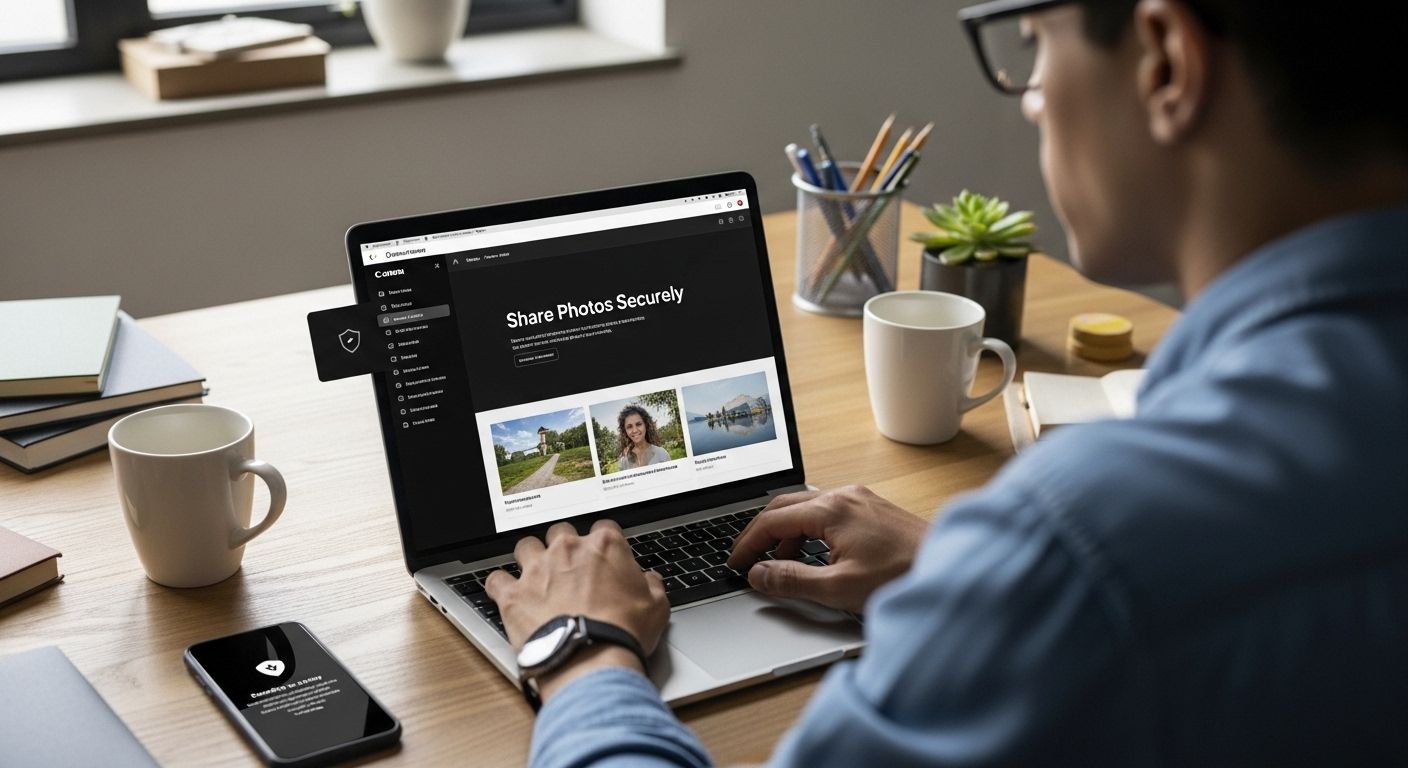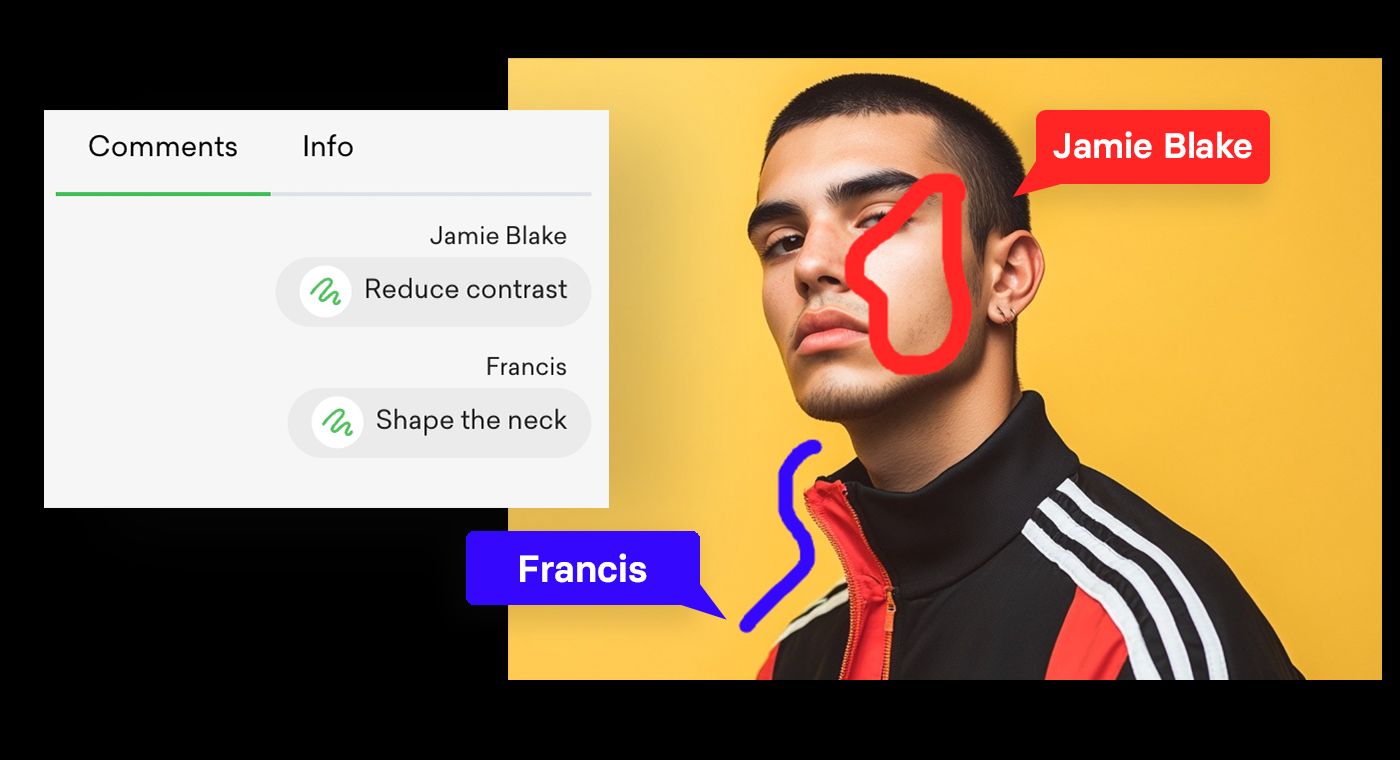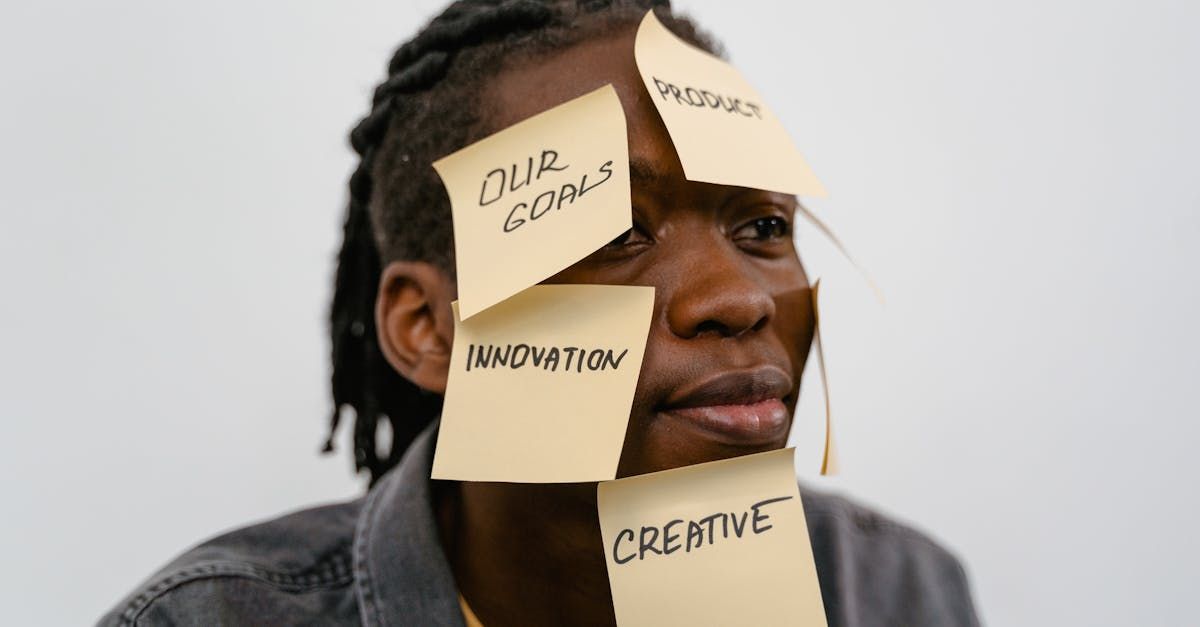Collaborative photo editing is taking over creative workflows. In 2025, over 75 percent of professional teams rely on real-time editing tools to stay ahead of tight deadlines and ever-changing client demands. Now here is something wild. The biggest wins in team creativity come not just from flashy editing features but from how these platforms break down barriers between people and ideas. Turns out, mastering collaboration is where real innovation lives.
Table of Contents
Quick Summary
| Takeaway | Explanation |
| Embrace Collaborative Technologies | In 2025, adopting collaborative photo editing tools is essential for creative professionals to stay competitive and innovative in the visual content landscape. |
| Choose Advanced Editing Platforms | Select tools that offer real-time editing, version control, and cross-platform compatibility to enhance team collaboration and streamline workflows. |
| Establish Clear Communication Protocols | Implement structured communication channels and regular check-ins to ensure transparency and enhance team cohesion throughout the editing process. |
| Define Roles and Manage Workflows | Clearly delineate team member responsibilities and utilize skills mapping to optimize individual strengths and ensure project cohesion. |
| Address Technical Challenges Proactively | Invest in robust technical infrastructure, such as stable internet and automated conflict resolution systems, to mitigate editing conflicts and improve workflow efficiency. |
Why Collaborative Photo Editing Matters in 2025
The visual content creation landscape is undergoing a radical transformation, with collaborative photo editing emerging as a critical capability for modern creative professionals. In 2025, the ability to work seamlessly across geographic boundaries and technological platforms has become more than a convenience—it’s a fundamental requirement for competitive visual storytelling.
The Evolution of Creative Collaboration
Traditional photo editing workflows often created significant barriers between team members. Photographers, retouchers, art directors, and clients struggled with fragmented communication, version control challenges, and complex file transfer processes. According to research from Frontiers in Psychology, collaborative digital platforms significantly enhance team performance by increasing engagement and facilitating more dynamic interaction.
Modern collaborative photo editing tools now enable real-time editing, instantaneous feedback, and synchronized workflows that transform how creative teams operate. Multiple professionals can simultaneously access, annotate, and modify visual content without geographic limitations. This approach dramatically reduces project timelines and eliminates communication bottlenecks that previously hindered creative processes.
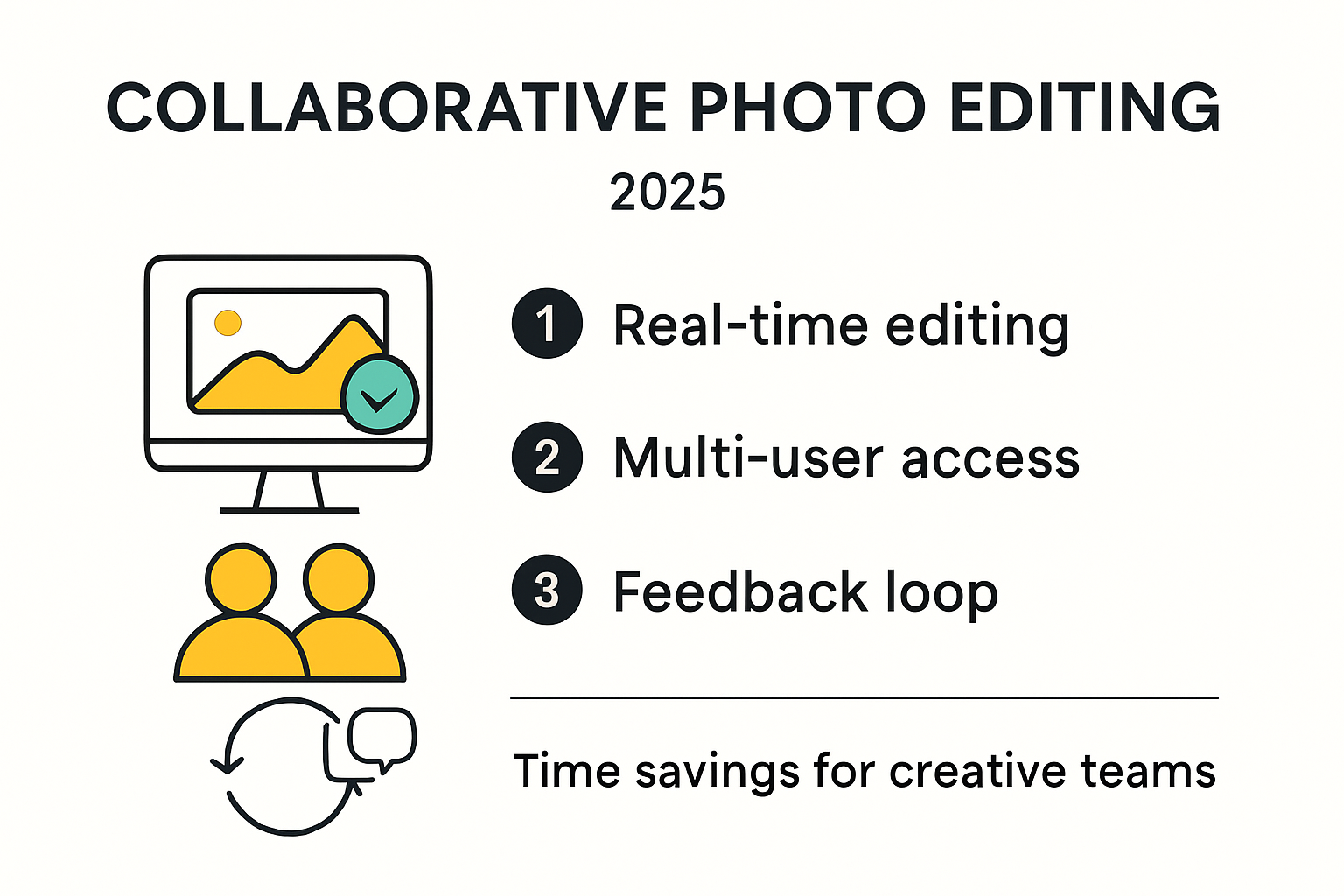
Technological Convergence and Workflow Integration
The integration of advanced technologies has revolutionized collaborative photo editing. Artificial intelligence and machine learning algorithms now facilitate intelligent suggestions, automated retouching, and seamless version tracking. Research from MDPI demonstrates how AI-enhanced collaborative tools not only improve technical efficiency but also foster critical thinking and creative problem-solving among team members.
Professional photographers and creative teams now expect platforms that offer:
-
Synchronized Editing: Simultaneous access and modification capabilities
-
Advanced Permission Controls: Granular access management for different team roles
-
Real-time Communication: Integrated feedback and annotation systems
-
Cloud-based Preservation: Automatic version history and backup
To help summarize the essential features expected in collaborative photo editing platforms in 2025, the table below organizes these platform capabilities.
| Key Feature | Description |
| Synchronized Editing | Multiple users can access and modify images in real time |
| Advanced Permission Controls | Granular, role-based access management |
| Real-time Communication | Integrated feedback, annotation, and discussion features |
| Cloud-based Preservation | Automatic backup and version history in the cloud |
| AI and Automation | Intelligent suggestions, automated retouching, workflow help |
Global Creative Ecosystems
The future of photo editing transcends traditional boundaries. Collaborative platforms are creating global creative ecosystems where talent can be sourced internationally, projects can be completed faster, and creative vision can be realized more efficiently. Springer research highlights how collaborative digital environments significantly improve academic and professional performance by enhancing engagement and skill development.
These technological advancements mean that in 2025, collaborative photo editing is no longer just a workflow enhancement—it’s a strategic imperative for creative professionals who want to remain competitive, flexible, and innovative in a rapidly evolving visual content marketplace.
The most successful visual creators will be those who embrace these collaborative technologies, understanding that the future of creative work is fundamentally interconnected, intelligent, and instantaneously responsive.
Best Tools for Team-Based Photo Editing

As collaborative photo editing becomes increasingly critical for creative professionals, selecting the right tools can make the difference between a smooth workflow and a complicated production process. The best team-based photo editing platforms in 2025 offer robust features that go beyond simple file sharing, providing integrated environments for seamless creative collaboration.
Advanced Collaborative Editing Platforms
The landscape of team-based photo editing has evolved dramatically, with cutting-edge platforms offering unprecedented capabilities. Research from arxiv.org highlights the emergence of advanced systems like COLiER, which enable real-time collaborative editing of raster images directly in web browsers. These platforms leverage WebGL for rendering and WebSocket connections for instantaneous synchronization, allowing multiple team members to work on the same image simultaneously.
Key features of top collaborative editing tools include:
-
Real-time Editing: Multiple users can modify images concurrently
-
Advanced Permission Management: Granular control over team member access
-
Version Control: Comprehensive tracking of image modifications
-
Cross-platform Compatibility: Seamless integration across different devices and operating systems
Here’s a comparison table highlighting the most valued features in advanced collaborative editing tools, as mentioned in this section.
| Feature | Benefit to Teams |
| Real-time Editing | Enables concurrent modification of images |
| Permission Management | Provides control over who can access/edit images |
| Version Control | Tracks changes and allows for easy rollback |
| Cross-platform Compatibility | Ensures workflow consistency across devices |
Version Control and Image Management
Professional creative teams require more than just simultaneous editing. Innovative research from arxiv.org demonstrates the development of revision control systems specifically designed for collaborative image editing. These systems integrate with version control technologies like Git, providing photographers and design teams with powerful tools to track changes, revert to previous versions, and maintain a comprehensive history of image modifications.
Research from Springer further reveals the CERVI system, which supports collaborative editing of both raster and vector images. This advanced platform utilizes a scalable client-server architecture, ensuring smooth performance even with complex multimedia projects and large teams.
Integration and Workflow Optimization
The most effective collaborative photo editing tools in 2025 focus on comprehensive workflow integration. Modern platforms now offer:
-
Seamless connection with professional editing software
-
Automated backup and cloud storage
-
AI-powered suggestion and optimization features
-
Intelligent metadata management
-
Secure sharing and client review capabilities
Creative professionals should prioritize tools that offer not just editing capabilities, but complete ecosystem solutions that streamline entire production workflows. The best platforms eliminate friction between team members, reduce communication overhead, and enable faster, more efficient creative processes.
As the visual content creation landscape continues to evolve, teams that leverage these advanced collaborative photo editing tools will gain a significant competitive advantage. The ability to work efficiently, maintain precise version control, and enable real-time global collaboration has become a fundamental requirement for modern creative professionals.
Workflow Tips for Creative Collaboration
Successful collaborative photo editing requires more than just advanced technological tools—it demands strategic approaches that optimize team dynamics, communication, and creative workflow. Creative professionals must develop intentional strategies to maximize their collective potential and minimize potential friction points.
Establishing Clear Communication Protocols
Effective collaboration begins with transparent and consistent communication. Research from Finchley highlights the critical importance of establishing robust communication channels. Teams should implement structured communication platforms that enable real-time discussions, file sharing, and project tracking.
Best practices for team communication include:
-
Centralized Communication Platforms: Utilize dedicated tools like Slack or Microsoft Teams
-
Daily Check-ins: Brief, focused meetings to discuss progress and challenges
-
Clear Documentation: Maintain comprehensive project notes and communication logs
-
Transparent Feedback Mechanisms: Create safe spaces for constructive critique
Role Definition and Workflow Management
Precise role definition is fundamental to smooth collaborative processes. FAD Magazine research emphasizes the significance of clearly delineated responsibilities. Creative teams should develop a structured approach that leverages individual strengths while maintaining overall project cohesion.
Key strategies for effective role management include:
-
Skills Mapping: Identify and assign tasks based on individual team member expertise
-
Flexible Role Allocation: Allow for skill rotation and cross-training
-
Performance Tracking: Implement transparent progress monitoring systems
-
Collaborative Goal Setting: Develop shared project objectives
Version Control and Project Preservation
Managing project iterations and preserving creative history requires sophisticated version control strategies. Library research demonstrates that implementing robust version tracking systems is crucial for maintaining project integrity and facilitating seamless collaboration.
Professional teams should prioritize:
-
Comprehensive Version Tracking: Utilize advanced version control tools
-
Automated Backup Systems: Ensure multiple redundant project copies
-
Metadata Preservation: Maintain detailed change logs and annotations
-
Secure Access Management: Control project visibility and editing permissions
Successful creative collaboration in photo editing is not about eliminating individual creativity but about creating an environment where collective genius can flourish. By implementing strategic communication protocols, defining clear roles, and utilizing advanced version control techniques, creative teams can transform their collaborative potential.
The most innovative visual content emerges not from individual brilliance, but from the synergistic interaction of diverse talents working toward a shared creative vision. Teams that master these collaborative workflow strategies will consistently produce exceptional results that transcend individual capabilities.
Overcoming Common Challenges in Collaborative Projects
Collaborative photo editing presents unique challenges that can potentially derail creative projects if not addressed strategically. Understanding and proactively managing these obstacles is crucial for maintaining team productivity and creative harmony.
Communication and Coordination Barriers
Research from Frontiers in Psychology highlights the significant communication challenges inherent in online collaborative environments. The absence of non-verbal cues can create misunderstandings and reduce team cohesion. Professional teams must develop intentional strategies to overcome these communication barriers.
Effective communication strategies include:
-
Integrated Communication Tools: Utilize platforms with voice and video capabilities
-
Detailed Annotation Systems: Provide clear visual feedback mechanisms
-
Regular Synchronous Check-ins: Schedule video conferences for complex discussions
-
Comprehensive Project Documentation: Maintain detailed shared project notes
Technical Infrastructure Challenges
Technical limitations frequently impede collaborative photo editing workflows. Springer research reveals that editing conflicts often arise from inadequate user control and synchronization mechanisms. Creative teams must invest in robust technical solutions that address these potential roadblocks.
Key technical considerations include:
-
Robust Network Infrastructure: Ensure stable high-speed internet connections
-
Advanced Layer Management: Implement granular editing permissions
-
Automated Conflict Resolution: Develop systems for managing simultaneous edits
-
Cross-platform Compatibility: Support diverse hardware and software environments
Collaboration Workflow Optimization
Successful collaborative projects require more than technological solutions—they demand a holistic approach to team dynamics and workflow management. Creative professionals must develop adaptive strategies that balance individual creativity with collective objectives.
Strategies for enhanced collaboration include:
-
Clear Role Definition: Establish precise team member responsibilities
-
Flexible Work Protocols: Allow for adaptive project management
-
Continuous Skill Development: Provide ongoing team training
-
Performance Feedback Mechanisms: Create constructive evaluation systems
The most successful collaborative photo editing teams recognize that technology is merely a tool. True collaboration emerges from mutual respect, clear communication, and a shared commitment to creative excellence. By anticipating potential challenges and developing comprehensive mitigation strategies, creative professionals can transform potential obstacles into opportunities for innovation.
Navigating the complex landscape of collaborative photo editing requires a sophisticated blend of technical proficiency, interpersonal skills, and strategic thinking. Teams that master these elements will consistently produce exceptional creative outcomes that transcend individual capabilities.
Frequently Asked Questions
What are the benefits of collaborative photo editing in 2025?
Collaborative photo editing enhances team creativity, reduces project timelines, and allows for real-time feedback, making it essential for modern creative professionals.
What tools are recommended for team-based photo editing?
In 2025, advanced collaborative editing platforms that offer real-time editing capabilities, version control, and cross-platform compatibility are recommended for effective teamwork.
How can effective communication improve collaborative photo editing projects?
Establishing clear communication protocols helps ensure transparency, enhances team cohesion, and reduces misunderstandings, ultimately leading to smoother editing processes.
What are the common challenges faced in collaborative photo editing, and how can they be overcome?
Common challenges include communication barriers and technical issues. These can be addressed by using integrated tools, investing in robust internet infrastructure, and implementing flexible project management strategies.
Transform Team Editing Frustration into Creative Freedom with Pikd
Are overwhelming communication barriers and clunky approval processes slowing your projects? The article highlights the ongoing struggle to keep creative teams in sync due to scattered feedback, insecure file sharing, and lack of real-time collaboration. With so much energy spent just managing files and client responses, creative momentum suffers. Now imagine giving your team a visual-first workflow that lets you effortlessly organize, review, and deliver high-resolution images in branded galleries that wow your clients and empower faster, more confident teamwork.

Upgrade your photo editing workflow today. See how Pikd streamlines every step—share images without messy folders, collect real-time comments, set flexible permissions, and export selects straight to editing tools like Capture One or Lightroom. Maintain creative control while making collaboration seamless. Stop letting outdated tools hold your team back when you could be delivering projects faster and building stronger client relationships. Explore Pikd now and start your path to a better collaborative editing experience.