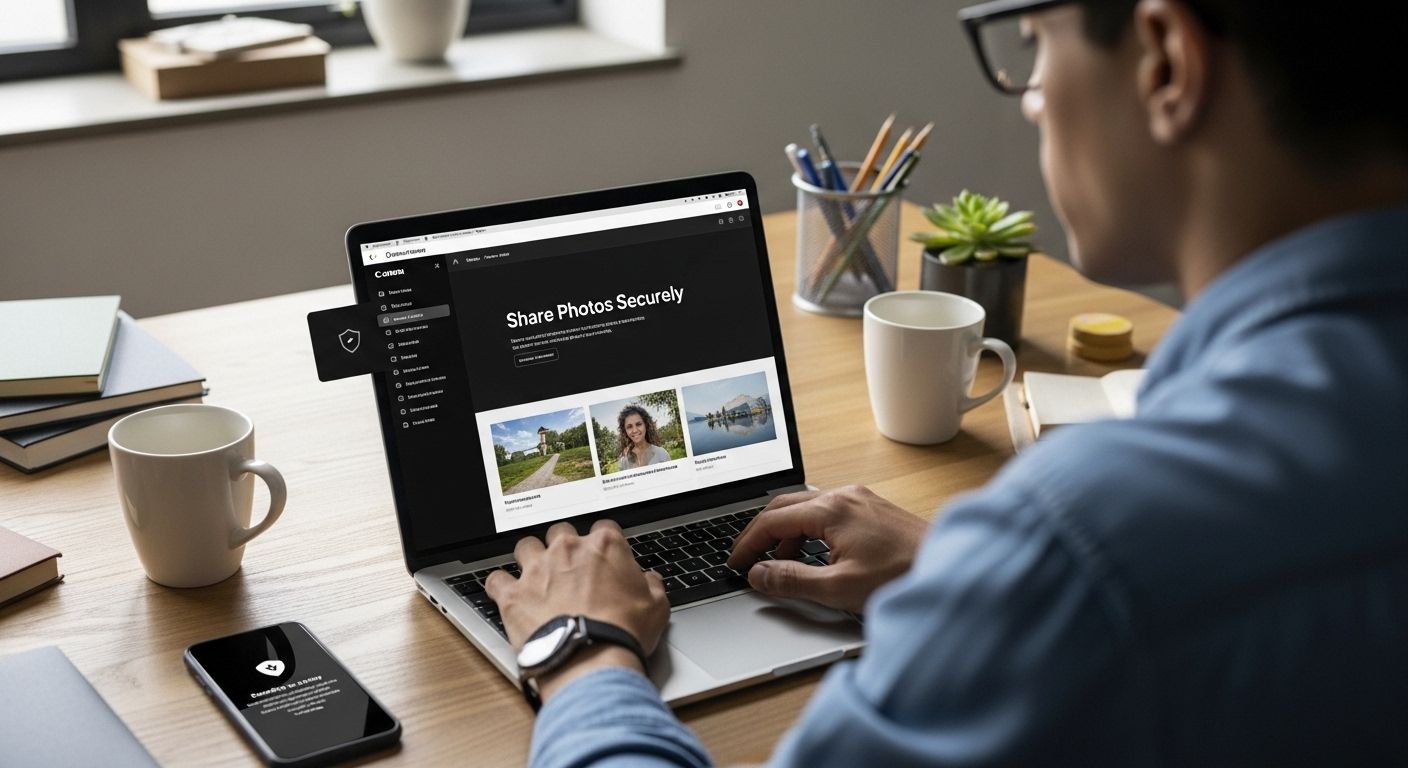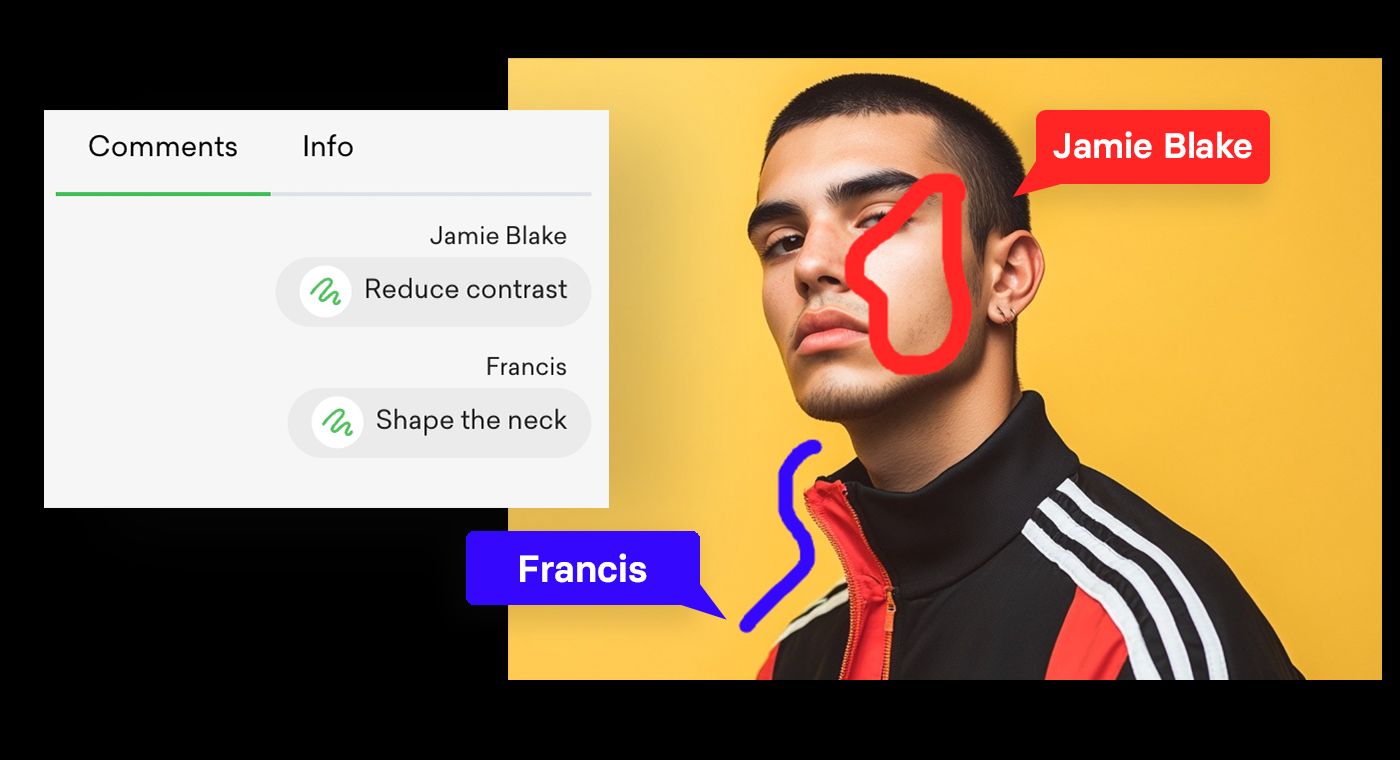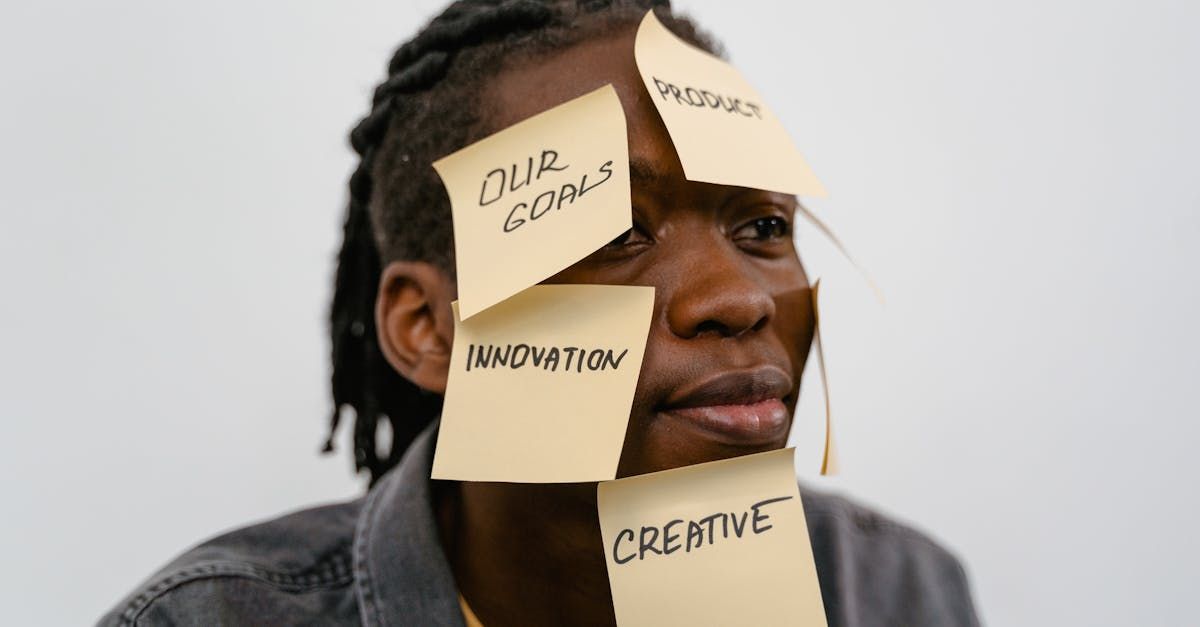Photographers pour their hearts into every shot, but the hidden danger isn’t in the camera bag or on the set. Every year, over 30 percent of creative professionals suffer data loss that wipes out vital work and leaves years of effort at risk. Here’s the twist. The real threat isn’t a technical glitch or equipment failure. Most disasters happen because creative pros simply trust a single backup and never test it—leaving their entire legacy hanging by a thread.
Table of Contents
Quick Summary
| Takeaway | Explanation |
| Comprehensive Backup Strategy | Implement the 3-2-1 backup rule: maintain three copies of data, use two different storage media types, and have one off-site backup for thorough protection against data loss. |
| Regular Backup Verification | Perform periodic validation of backup systems, including quarterly full system restore tests and automated integrity checks, to ensure data can be successfully restored when needed. |
| Metadata Management | Develop consistent file naming conventions, detailed copyright tagging, and logical folder hierarchies to improve file organization, simplify data retrieval, and enhance overall backup efficiency. |
| Invest in Hybrid Solutions | Utilize a hybrid storage approach combining local and cloud storage to ensure rapid access to current projects and secure long-term preservation of your entire portfolio. |
| Avoid Single Storage Reliance | Diversify storage solutions to mitigate risks associated with hardware failures, accidental deletions, or service interruptions; relying solely on one method can expose your work to significant vulnerabilities. |
Why Backup Strategies Matter for Creatives
Photographers and creative professionals live and die by their digital assets. A single moment of data loss can obliterate years of hard work, professional reputation, and potential income. Digital preservation is not just a technical consideration but a critical business survival strategy.
The High Stakes of Creative Data Protection
Imaging spending weeks on a critical photoshoot for a major client, capturing hundreds of high-resolution images that represent tens of thousands of dollars in potential revenue. Now imagine losing all of those files in an instant. This nightmare scenario is more common than most creatives realize. According to United States Geological Survey research, professional data loss can occur through multiple vectors: hardware failures, accidental deletions, theft, or catastrophic events like fires or floods.
The financial and emotional toll of losing irreplaceable creative work cannot be overstated. Professional photographers invest significant resources in equipment, travel, post-production, and client relationships. Each image represents not just a digital file, but a moment captured, a story told, an artistic vision realized.
Strategic Backup Approaches for Comprehensive Protection
Professional creatives need more than simple file copying. The Professional Photographers of America recommends a comprehensive approach known as the 3-2-1 backup rule. This strategy involves maintaining:
-
Three total copies of every project
-
Two different storage media types
-
One off-site backup location
This method provides multiple layers of protection against potential data loss scenarios. By diversifying storage methods and locations, photographers create a robust safety net for their most valuable digital assets.

Technology and Workflow Integration
Seagate’s storage research highlights that modern backup strategies are about more than just redundancy. They are about creating seamless, efficient workflows that protect creative work while maintaining productivity. Advanced backup solutions now integrate directly with editing software, automatically syncing and protecting files as they are created.
For photographers, this means reducing manual intervention, minimizing human error, and ensuring that every precious image is continuously protected. Whether you are a wedding photographer capturing once-in-a-lifetime moments or a commercial professional working on high-stakes campaigns, your backup strategy is your digital insurance policy.
The cost of implementing a robust backup system is minimal compared to the potential losses. Investing in comprehensive data protection is not an expense but a critical business strategy that safeguards your professional legacy and future earning potential.
Building a Bulletproof Photo Backup Workflow
Creating a robust backup workflow is more than a technical exercise. It is a strategic approach to protecting your most valuable creative assets. Professional photographers need a systematic method that goes beyond simple file copying and ensures comprehensive data protection.
Understanding Storage Architecture
A sophisticated backup strategy requires thoughtful consideration of storage technologies and architectures. According to National Center for Biotechnology Information research, implementing a comprehensive backup system involves multiple critical components.
Physical Storage Considerations:
-
Hard Disk Drives (HDDs): Economical for large volume storage
-
Solid State Drives (SSDs): Faster read/write speeds, more reliable
-
Network Attached Storage (NAS): Centralized, accessible storage solutions
Each storage type offers unique advantages. HDDs provide cost-effective mass storage, while SSDs deliver rapid data access and enhanced durability. Network storage solutions enable seamless team collaboration and remote access.
Here is a table that summarizes the key local storage types and their primary benefits to help photographers choose the right mix for their backup workflows:
| Storage Type | Cost Efficiency | Speed | Reliability | Best Use Case |
| Hard Disk Drives (HDDs) | High | Moderate | Moderate | Large volume, economical storage |
| Solid State Drives (SSDs) | Medium | High | High | Fast access, active project storage |
| Network Attached Storage (NAS) | Medium | Moderate | High | Team collaboration, centralized access |
Metadata and Organizational Strategies
Digital Preservation Best Practices emphasizes the critical role of metadata and systematic cataloging in effective backup workflows. Professional photographers must develop a consistent organizational strategy that allows quick file retrieval and comprehensive tracking.
Key metadata management practices include:
-
Consistent file naming conventions
-
Detailed copyright and usage rights tagging
-
Comprehensive project and shoot categorization
By implementing rigorous metadata protocols, photographers transform backup from a passive preservation activity into an active asset management strategy. This approach ensures not just data protection but also enhanced workflow efficiency.
Regular Validation and Maintenance
Backup systems are not “set and forget” solutions. Digital Preservation Best Practices recommends periodic validation of backup integrity. This means regularly testing your backup systems to confirm data can be successfully restored.
A comprehensive validation process involves:
-
Quarterly full system restore tests
-
Automated integrity checks
-
Verification of backup file accessibility
Photographers should treat their backup workflow like a critical business infrastructure. Regular maintenance prevents potential data loss scenarios and ensures your creative work remains secure and retrievable.

By combining strategic storage selection, meticulous metadata management, and consistent system validation, photographers can build a bulletproof backup workflow that protects their professional legacy. Remember, in the digital age, your images are more than files. They are your professional capital, artistic expression, and potential future revenue.
Top Tools and Storage Solutions in 2025
Photographers in 2025 require sophisticated backup solutions that balance performance, security, and accessibility. The digital landscape demands robust tools that can handle increasingly complex and high-resolution creative workflows.
Cloud Storage and Synchronization Platforms
Professional Photographers of America highlights the critical role of cloud storage in modern backup strategies. These platforms offer photographers unprecedented flexibility and protection.
Key Cloud Storage Features:
-
Automatic synchronization
-
Encrypted file transfers
-
Scalable storage options
-
Collaborative sharing capabilities
Cloud solutions eliminate geographical constraints, allowing photographers to access and protect their digital assets from anywhere in the world. By distributing data across multiple remote servers, these platforms provide an additional layer of security beyond local storage.
To help photographers evaluate main backup solution types, here is a comparison table of cloud, local, and hybrid storage ecosystems as discussed in the article:
| Solution Type | Advantages | Disadvantages | Best For |
| Cloud Storage | Off-site protection, access anywhere, scalability | Dependent on internet, subscription fees | Remote safeguarding and sharing |
| Local Storage | Fast access, no dependency on internet | Physical failure risk, on-site only | Immediate work and quick recovery |
| Hybrid Storage | Combines speed & redundancy, flexible workflows | More complex setup, potentially higher cost | Comprehensive backup strategies |
Automated Backup Software
According to Professional Photographers of America, automated backup solutions are transforming data protection strategies. These intelligent systems reduce human error and ensure consistent, reliable backups.
Advanced backup software now offers:
-
Real-time file monitoring
-
Incremental backup capabilities
-
Customizable backup schedules
-
Comprehensive file versioning
By eliminating manual intervention, photographers can focus on creative work while maintaining comprehensive data protection protocols.
Hybrid Storage Ecosystems
Modern photographers require flexible, multi-tiered storage solutions. Professional Photographers of America recommends developing a hybrid approach that combines local and cloud storage technologies.
A comprehensive hybrid storage strategy might include:
-
High-speed local SSDs for immediate access
-
Network-attached storage (NAS) for team collaboration
-
Cloud storage for off-site redundancy
-
Archival storage for long-term preservation
This multi-layered approach ensures photographers have rapid access to current projects while maintaining secure, long-term archives of their entire creative portfolio.
The backup landscape in 2025 is defined by intelligent, automated, and flexible solutions. Photographers who invest in comprehensive storage strategies protect not just their files, but their professional reputation and creative legacy. By leveraging advanced cloud platforms, automated backup software, and hybrid storage ecosystems, creative professionals can work with confidence, knowing their digital assets are secure and accessible.
Common Mistakes and How to Avoid Data Loss
Photographers face numerous potential pitfalls in data management that can result in catastrophic creative and financial losses. Understanding these common mistakes is the first step in developing a resilient backup strategy that protects your professional work.
Single Storage Strategy Vulnerabilities
Professional Photographers of America warns against relying on a single backup method. Photographers who depend exclusively on one storage solution are exposing their entire professional portfolio to significant risk.
Critical Vulnerabilities Include:
-
External hard drive failures
-
Cloud service interruptions
-
Accidental file deletion
-
Hardware theft or damage
Each storage method has inherent weaknesses. External hard drives can physically fail, cloud services might experience outages, and local storage can be compromised by environmental factors like temperature, humidity, or physical damage.
Neglecting Regular Backup Verification
According to Professional Photographers of America, many professionals make a critical error by not regularly testing their backup systems. Simply creating backups is insufficient if those backups cannot be successfully restored when needed.
A comprehensive verification process should include:
-
Quarterly full system restore tests
-
Random file recovery checks
-
Validation of backup file integrity
-
Systematic documentation of backup performance
Photographers must treat backup verification as a critical business practice, not an optional task. Unverified backups provide a false sense of security and can lead to devastating data loss.
Inadequate Metadata and Organization
Beyond technical storage challenges, many photographers undermine their backup strategies through poor file management. Disorganized file systems make data recovery more complicated and increase the risk of accidental data loss.
Effective organization strategies include:
-
Consistent file naming conventions
-
Comprehensive metadata tagging
-
Logical folder hierarchies
-
Regular file audits
Professional photographers should view their digital asset management as a critical workflow component. Systematic organization transforms backup from a reactive protection measure into a proactive asset management strategy.
Data loss is not an inevitability but a preventable risk. By understanding common mistakes, implementing robust verification processes, and maintaining disciplined file management, photographers can create an impenetrable defense for their creative work. Your images represent more than files. They are your professional legacy, artistic expression, and potential future revenue. Protecting them requires vigilance, strategy, and continuous improvement.
Frequently Asked Questions
What is the 3-2-1 backup rule for photographers?
The 3-2-1 backup rule recommends that photographers keep three copies of their data, use two different types of storage media, and have one backup stored off-site for maximum protection against data loss.
How often should I verify my backups?
It is recommended to verify backups regularly, ideally quarterly, through full system restore tests and automated integrity checks to ensure that data can be successfully restored when needed.
What are the best storage solutions for photographers in 2025?
The best storage solutions for photographers in 2025 include hybrid storage ecosystems that combine local storage (like SSDs and HDDs) with cloud storage for secure, scalable, and accessible data protection.
Why is metadata important for photographers’ backup strategies?
Metadata is crucial for photographers as it helps organize files with consistent naming conventions and detailed tagging, making data retrieval easier and enhancing overall backup efficiency.
Protect Your Images and Upgrade Your Photo Workflow
You have learned in the Essential 2025 Guide that one mistake can put years of creative work at risk. Relying on a single backup, feeling unsure about restore tests, or struggling with scattered files is stressful. But what if there was a smarter way to protect, organize, and showcase your images without extra hassle?

Pikd is built for photographers who want real peace of mind. Effortlessly unify your high-resolution files, instantly back them up within visual, branded galleries, and share them with clients without messy apps or lost folders. You can also streamline client feedback, organize selects, and export directly to editing tools like Capture One or Lightroom. Every essential step, from upload to delivery, happens in one secure hub. Discover a better way to safeguard your creative legacy and always stay ready for your next shoot at Pikd. Start now and take control of your workflow today.