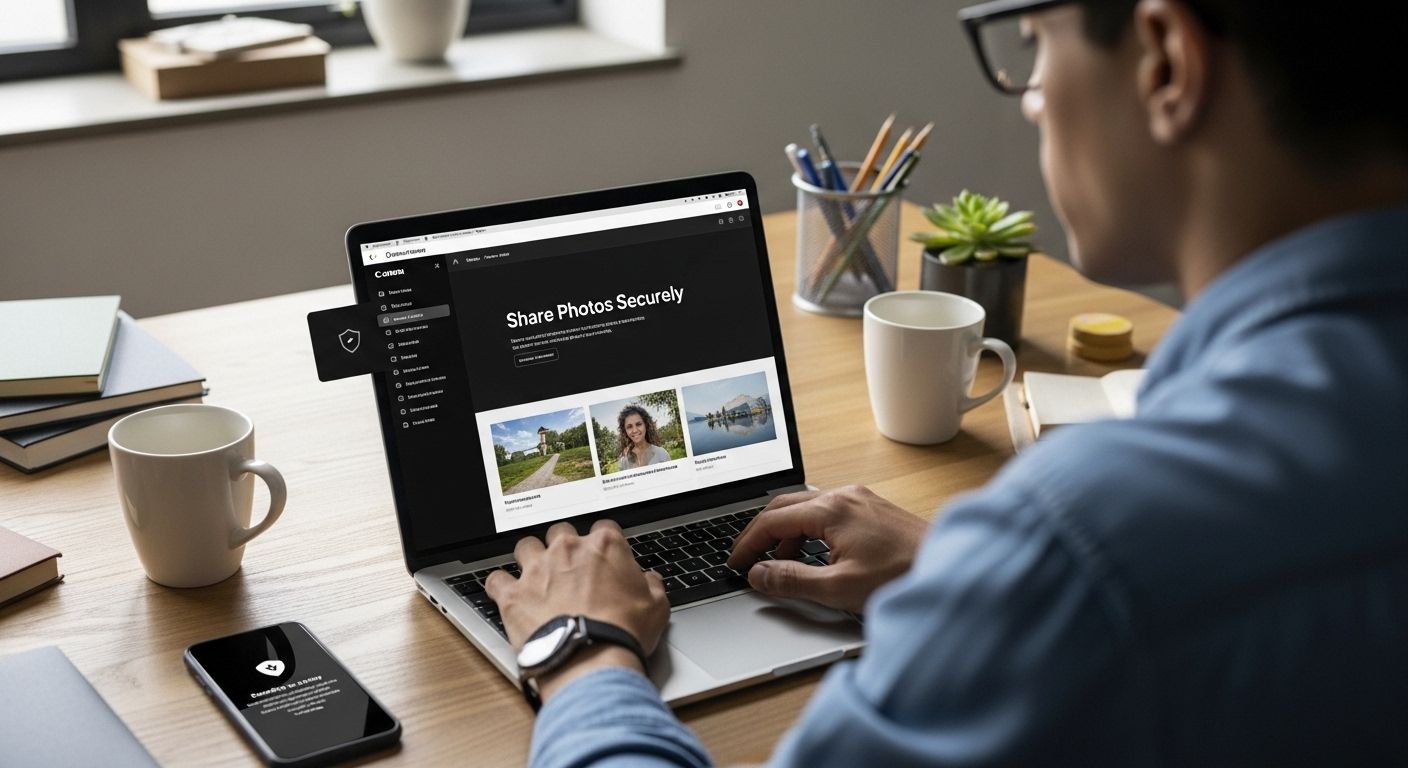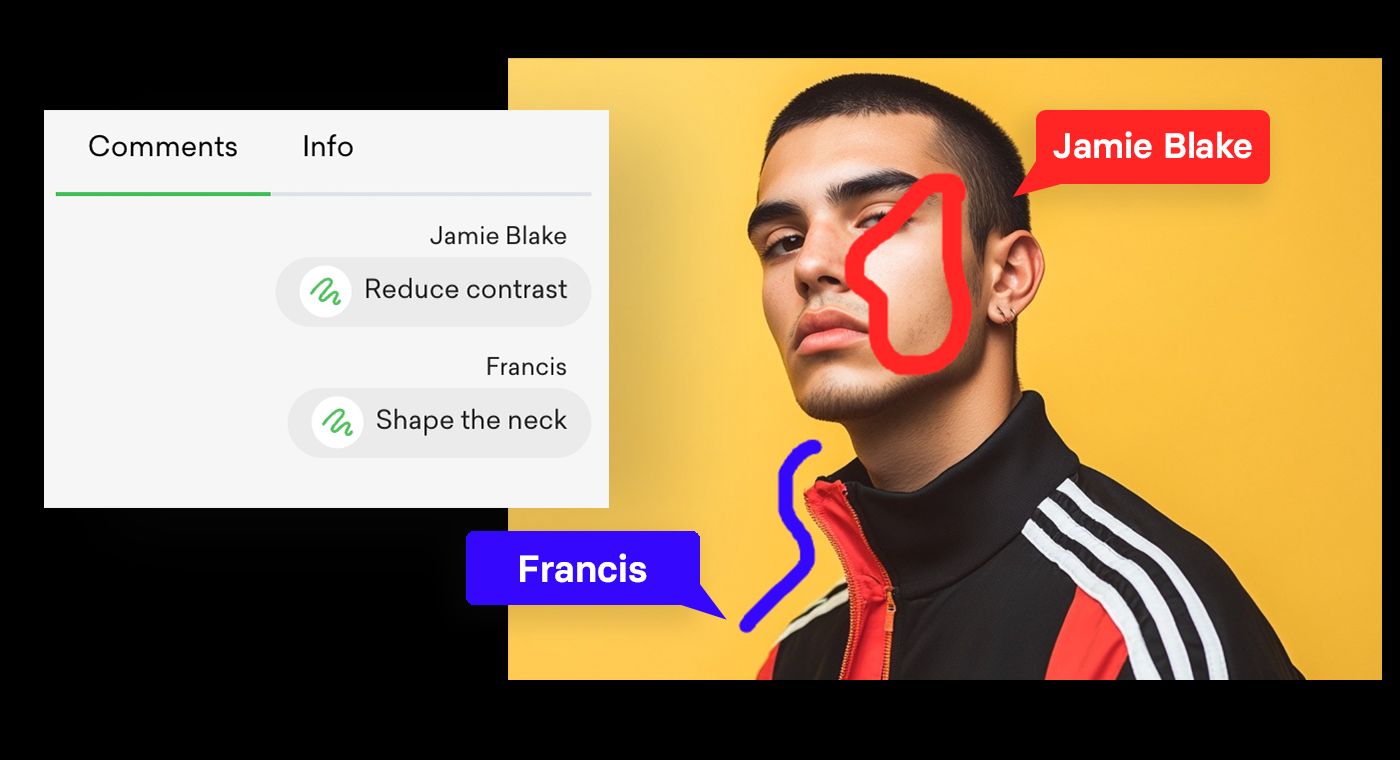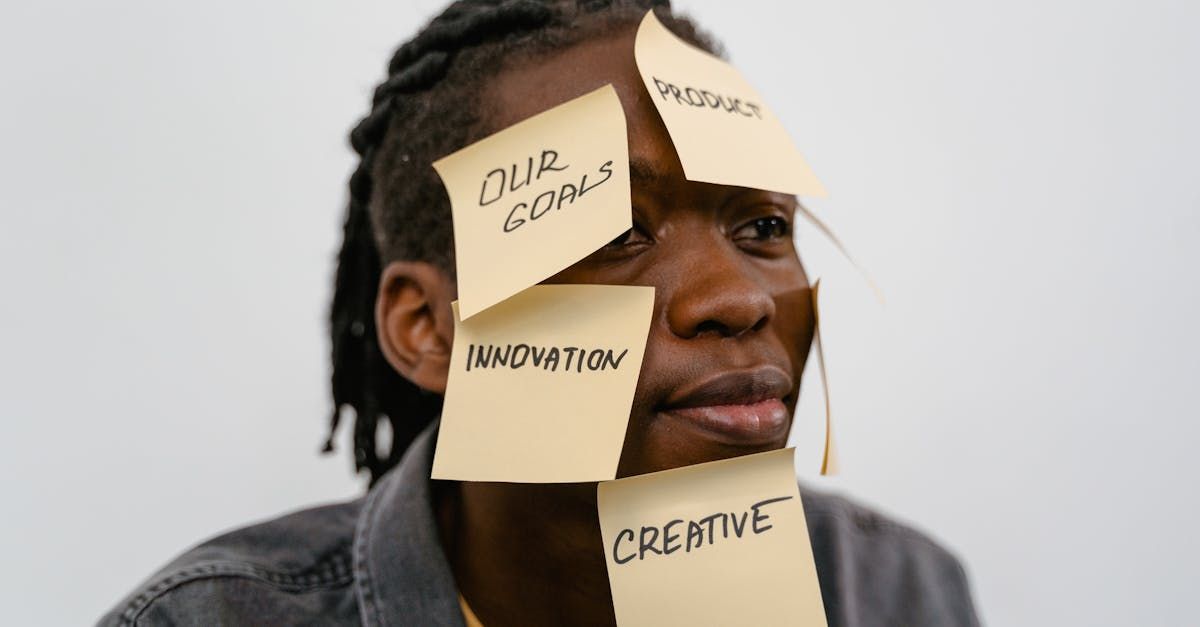Photo editing language can sound downright mysterious, especially to creatives aiming to keep up with the rapid changes coming in 2025. Here’s a surprise. Even experienced professionals often stumble over the basics, with studies showing that nearly 40 percent of photographers misinterpret core editing terms. What most people miss is that mastering this terminology is not just about technical know-how, but the secret to turning creative visions into reality and building real credibility in the industry.
Table of Contents
- Essential Photo Editing Terms And Definitions
- Advanced Terminology For Professional Results
- Common Misconceptions In Photo Editing Language
- Practical Tips For Using Editing Terms At Work
Quick Summary
| Takeaway | Explanation |
|---|---|
| Master Core Terms | Understanding foundational concepts like brightness, contrast, saturation, and vibrance is crucial for effective photo editing and communication among professionals. |
| Utilize Technical Fundamentals | Technical terms such as white balance, RAW file editing, and metadata are essential for achieving accurate color representation and managing image files efficiently. |
| Emphasize Subtlety in Edits | Professionals should avoid over-editing by making subtle adjustments that preserve the authenticity of images while enhancing visual appeal. |
| Communicate Clearly | Use precise language when discussing image adjustments, including specific numerical values and context for edits, to prevent misunderstandings in collaborative environments. |
| Challenge Misconceptions | Address common myths in photo editing to develop a deeper understanding and foster a more sophisticated approach to image manipulation and storytelling. |
Essential Photo Editing Terms and Definitions
Understanding photo editing terminology is crucial for photographers, designers, and visual content creators navigating the complex world of digital image manipulation. This section breaks down the fundamental terms that form the core language of photo editing, helping professionals communicate more effectively and refine their technical skills.
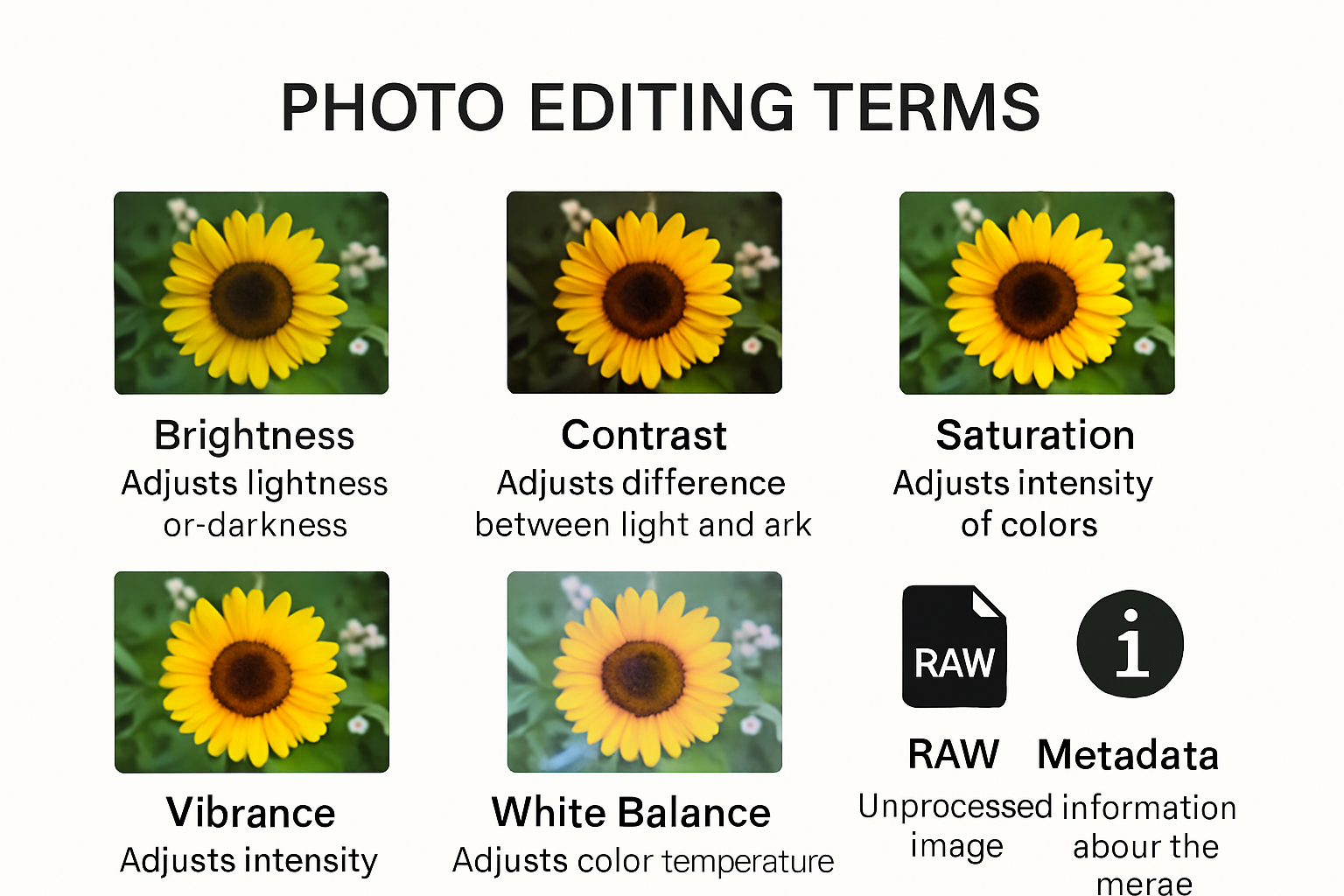
To help you quickly compare the fundamental photo editing terms discussed in this section, here’s a table summarizing each term and its core function.
| Term | Core Function | Key Benefit |
|---|---|---|
| Brightness | Adjusts overall lightness or darkness of an image | Sets overall illumination and mood |
| Contrast | Controls difference between darkest and lightest areas | Adds depth and visual definition |
| Saturation | Increases intensity of all colors uniformly | Creates vivid, eye-catching color intensity |
| Vibrance | Boosts muted colors, maintains skin tone | Enhances color naturally, avoids overdoing |
| White Balance | Adjusts for color temperature of lighting | Ensures accurate and consistent colors |
| RAW Editing | Works with uncompressed image data | Maximum editing flexibility and quality |
| Metadata | Stores info about capture settings/location/copyright | Aids organization, copyright, and tracking |
| Masking | Selectively edits specific image areas | Precision control over image adjustments |
| Layers | Enables edits on separate overlays | Non-destructive, flexible editing workflow |
Core Color and Exposure Terminology
Color and exposure are fundamental aspects of photo editing that dramatically impact image quality. Brightness refers to the overall lightness or darkness of an image, allowing creators to adjust the fundamental illumination of their visual content. According to Living Colors Studio, brightness directly influences how viewers perceive an image’s mood and detail.
Contrast works hand in hand with brightness, controlling the difference between the darkest and lightest areas of an image. It adds depth and definition, helping photographers create more dynamic and visually compelling photographs. Professional photographers understand that subtle contrast adjustments can transform an ordinary image into a stunning visual narrative.
Saturation and vibrance represent nuanced color intensity techniques. While saturation enhances the intensity of all colors uniformly, vibrance provides a more intelligent approach by boosting muted colors while preserving natural skin tones. This sophisticated color manipulation allows creators to maintain image authenticity while enhancing visual appeal.
Technical Editing Fundamentals
White Balance is a critical technical term that ensures color accuracy across different lighting conditions. By compensating for the color temperature of various light sources, photographers can remove unwanted color casts and achieve natural looking images. Whether shooting under tungsten lighting, fluorescent environments, or natural sunlight, white balance helps maintain color consistency.
RAW file editing represents another crucial concept in professional photo manipulation. Unlike compressed JPEG formats, RAW files capture comprehensive image data, providing photographers maximum flexibility during post processing. These uncompressed files retain significantly more color and detail information, enabling more extensive and precise editing without quality degradation.
Metadata represents another essential technical term, referring to the embedded information within digital image files. This hidden layer contains critical details such as camera settings, capture date, GPS coordinates, and copyright information. Professional photographers and designers use metadata for organization, copyright protection, and tracking image provenance.
Advanced Editing Concepts
Beyond basic adjustments, photo editing encompasses sophisticated techniques like masking, which allows selective editing of specific image areas. By creating precise selection zones, photographers can apply adjustments to targeted regions without affecting the entire composition. This technique provides granular control over image refinement.
Layers represent another advanced editing concept, enabling non destructive image manipulation. Each layer functions like a transparent sheet placed over the original image, allowing photographers to make adjustments without permanently altering the base image. This approach provides maximum flexibility and creative exploration.
Understanding these essential photo editing terms transforms technical language into a powerful creative toolkit. Whether you are a professional photographer or an emerging visual content creator, mastering these definitions will elevate your technical communication and image manipulation skills.
Advanced Terminology for Professional Results
Professional photo editing extends far beyond basic adjustments, requiring sophisticated techniques and deep understanding of advanced terminology. These specialized methods transform ordinary images into extraordinary visual narratives, enabling creative professionals to push the boundaries of visual storytelling.
High Dynamic Range and Complex Image Processing
High Dynamic Range (HDR) imaging represents a sophisticated technique that dramatically expands image potential. According to Living Colors Studio, HDR involves combining multiple exposures of the same scene to capture an unprecedented range of tonal details. This method allows photographers to preserve intricate information across shadow and highlight regions, creating images that more closely mirror human visual perception.
Frequency separation emerges as another advanced technique, particularly crucial in portrait and beauty photography. As explained by Photog Pedia, this method strategically separates an image into high and low frequency layers. Professional retouchers use this approach to smooth skin tones while meticulously preserving critical texture and natural details, ensuring images appear refined yet authentic.

Professional Compositing and Image Manipulation
Compositing represents a pinnacle of advanced photo editing, enabling creators to construct entirely new visual realities. Cursa App describes this technique as the art of seamlessly combining multiple images to generate a singular, cohesive result. This method is extensively utilized in advertising, film production, and conceptual photography, allowing artists to construct scenes that transcend physical limitations.
Pixel blending and opacity manipulation are critical sub techniques within compositing. Professional editors carefully adjust layer transparency and blend modes to create smooth, imperceptible transitions between different image elements. These techniques demand exceptional precision, requiring an understanding of color theory, light interaction, and visual harmony.
The following table compares some advanced editing techniques discussed in this section, highlighting their main purpose and professional applications.
| Technique | Main Purpose | Notable Professional Application |
|---|---|---|
| HDR (High Dynamic Range) | Merge exposures for wide tonal detail | Landscape, architectural photography |
| Frequency Separation | Separate texture from color for retouching | Portrait, beauty retouching |
| Compositing | Combine multiple images into one | Advertising, film, conceptual art |
| Pixel Blending | Blend layer elements seamlessly | Special effects, creative transitions |
| Opacity Manipulation | Adjust layer transparency | Atmospheric and layering effects |
| Color Grading | Refine aesthetic and mood via color changes | Cinematic, branding, storytelling |
| Texture Reconstruction | Restore or enhance image detail | Restoration, upscaling, hyperrealistic visuals |
Advanced Color and Texture Management
Color grading represents a sophisticated approach to image refinement that goes beyond simple saturation adjustments. Professional colorists manipulate color curves, apply complex color lookup tables (LUTs), and utilize advanced color transfer techniques to establish distinct visual aesthetics. This process involves understanding color psychology, cinematic color theory, and the nuanced emotional responses triggered by specific color palettes.
Texture reconstruction techniques provide another dimension of advanced editing. Professionals utilize complex algorithms and manual retouching methods to enhance or regenerate image details. Techniques like texture synthesis and intelligent upscaling allow editors to restore damaged images, enhance low resolution files, and create hyperrealistic visual representations.
Mastering these advanced photo editing terminologies transforms technical knowledge into a powerful creative arsenal. Professional photographers and visual artists who comprehend these sophisticated techniques can push creative boundaries, delivering visual experiences that captivate and inspire audiences across various media platforms.
The journey from basic image adjustment to professional photo manipulation requires continuous learning, technical proficiency, and an unwavering commitment to artistic excellence. As technology evolves, so too will the terminology and techniques that define cutting edge visual storytelling.
Common Misconceptions in Photo Editing Language
Photo editing terminology often becomes shrouded in myths and misunderstandings that can mislead emerging photographers and creative professionals. These misconceptions not only complicate the understanding of photo editing techniques but can also hinder creative growth and technical development.
Technical Terminology Myths
One prevalent misconception revolves around the notion of editing as image manipulation. According to Pollaroid Studios, post processing is not cheating but an integral part of photographic art. Professional photographers have always refined their images, from darkroom techniques to modern digital workflows. Editing represents a continuation of creative expression, allowing artists to realize their visual vision more precisely.
Megapixel mythology continues to confuse many photographers. Color Experts BD clarifies that higher megapixel counts do not automatically guarantee superior image quality. Sensor size, lens quality, lighting conditions, and photographic technique play far more significant roles in producing exceptional images. Professionals understand that technical specifications tell only part of the image quality story.
Editing Quality and Perception Misunderstandings
Over editing represents another critical misconception in photo manipulation. Promote Project highlights that excessive adjustments often produce unnatural and visually jarring results. Professional editors understand the delicate balance between enhancement and authenticity. Subtle modifications that preserve the image’s inherent character are far more effective than aggressive transformations.
Many creators mistakenly believe that professional editing can completely rescue poorly captured photographs. While advanced techniques can improve images, they cannot fundamentally recreate missing information. A blurry, poorly composed image will remain fundamentally flawed regardless of post processing sophistication. Professional photographers prioritize capturing high quality images during the initial shooting phase.
Workflow and Professional Practice Misconceptions
Another widespread misunderstanding involves the perception of editing as a quick, straightforward process. Professional photo editing demands significant technical skill, artistic judgment, and time intensive refinement. Each adjustment requires careful consideration of how modifications impact the overall image composition, color balance, and emotional resonance.
Many emerging photographers incorrectly assume that standardized presets or one click solutions can replace nuanced manual editing. While such tools can provide starting points, truly exceptional images require personalized, detailed adjustments that respect the unique characteristics of each photograph.
Understanding these misconceptions demystifies photo editing terminology and practices. Professional creators recognize that editing is a sophisticated dialogue between technical skill and artistic vision. It involves carefully interpreting photographic data, understanding visual psychology, and making informed creative decisions.
By challenging these myths, photographers can develop a more sophisticated approach to image manipulation. True mastery lies not in aggressive transformations but in subtle, purposeful refinements that elevate visual storytelling. The language of photo editing is complex, nuanced, and constantly evolving, requiring continuous learning and creative exploration.
Practical Tips for Using Editing Terms at Work
Effective communication of photo editing terminology is crucial in professional creative environments. Understanding how to articulate technical concepts clearly can dramatically improve collaboration, client relationships, and overall project outcomes.
Communicating with Precision and Clarity
Precise language is the cornerstone of professional photo editing communication. According to Study Smarter, mastering specific tools and techniques requires developing a shared vocabulary that transcends ambiguity. When discussing image adjustments, professionals should replace vague statements like “make it look better” with specific technical descriptions such as “increase contrast by 15%” or “reduce highlights using curves adjustment”.
Key communication strategies include:
- Be Specific: Use exact numerical values when discussing adjustments
- Provide Context: Explain the reasoning behind proposed edits
- Use Standard Terminology: Adopt industry recognized terms to minimize misunderstandings
Understanding the nuanced differences between similar terms helps prevent miscommunication. For instance, distinguishing between “brightness” and “exposure” demonstrates professional expertise and prevents potential confusion during collaborative projects.
Practical Tool and Technique Language
Study Smarter highlights that proficient professionals understand not just the technical terms, but how to discuss tool applications effectively. The crop tool, for example, is more than a simple trimming function. When communicating about cropping, discuss specific compositional strategies like the rule of thirds, explaining how repositioning elements can enhance visual storytelling.
Professional editors should develop a vocabulary that bridges technical knowledge with creative intent. Instead of saying “I’ll fix this photo,” more effective communication might sound like “I’ll use the healing brush to remove distracting elements while maintaining the image’s natural texture.”
Collaborative Workflow Terminology
In team environments, understanding and using editing terminology becomes a critical collaboration skill. Develop a consistent language that allows quick, clear communication about image modifications. This might involve creating team specific shorthand or using standardized annotation methods that everyone understands.
Workflow communication tips include:
- Create Reference Sheets: Develop internal glossaries of commonly used terms
- Use Visual Annotations: Accompany technical descriptions with markup or screenshots
- Establish Clear Feedback Protocols: Define how and when specific editing terms should be used
Effective photo editing terminology is more than just technical language it is a bridge between creative vision and practical execution. Professionals who can articulate their editing processes clearly demonstrate not just technical skill, but also professional maturity and collaborative potential.
Mastering this communication approach transforms photo editing from a purely technical task into a sophisticated form of visual storytelling. By developing a precise, context aware language, creative professionals can elevate their work and build stronger, more effective collaborative relationships.
Frequently Asked Questions
What are the essential terms I need to know for photo editing?
To start, familiarize yourself with basic terms such as brightness, contrast, saturation, vibrance, white balance, RAW editing, masking, and layers. These concepts are fundamental for effective communication and editing in photography.
How does white balance affect my images?
White balance adjusts the color temperature of lighting in your images, ensuring that colors appear natural under various lighting conditions. Proper white balance helps remove color casts and maintain color consistency throughout your photographs.
What is High Dynamic Range (HDR) imaging?
HDR imaging combines multiple exposures of the same scene to capture a broader range of tonal detail. This technique allows photographers to preserve intricate information in both highlight and shadow regions, resulting in images that closely resemble what the human eye sees.
Why is subtlety important in photo editing?
Subtlety in photo editing is crucial as it helps to preserve the authenticity of the image while enhancing its visual appeal. Over-editing can lead to unnatural results, so making small, thoughtful adjustments tends to produce better outcomes.
Transform Your Photo Editing Workflow into a Creative Powerhouse
You just spent valuable time mastering photo editing terms like masking, white balance, layers, and advanced techniques from our latest guide. But even with deep technical knowledge, creatives still struggle with messy feedback rounds, confusing file sharing methods, and the headache of presenting your polished work for client review. Achieving professional results takes more than skillful editing. It requires a seamless process for sharing, reviewing, and delivering standout visuals—without the clutter and confusion that distract from your artistic intent.

Experience the difference that a visual-first collaboration solution makes. Pikd is built for visual storytellers like you who care about how work is seen and experienced. Effortlessly upload your high-resolution images, organize them into branded galleries, and invite feedback—all while keeping your editing workflow connected to familiar software like Lightroom and Capture One. Skip the endless email chains and generic folders. Start showcasing your skills and vocabulary with clarity. Visit Pikd’s main platform to see how easy, professional creative delivery can be. Sign up now and move your next gallery from chaos to confidence.