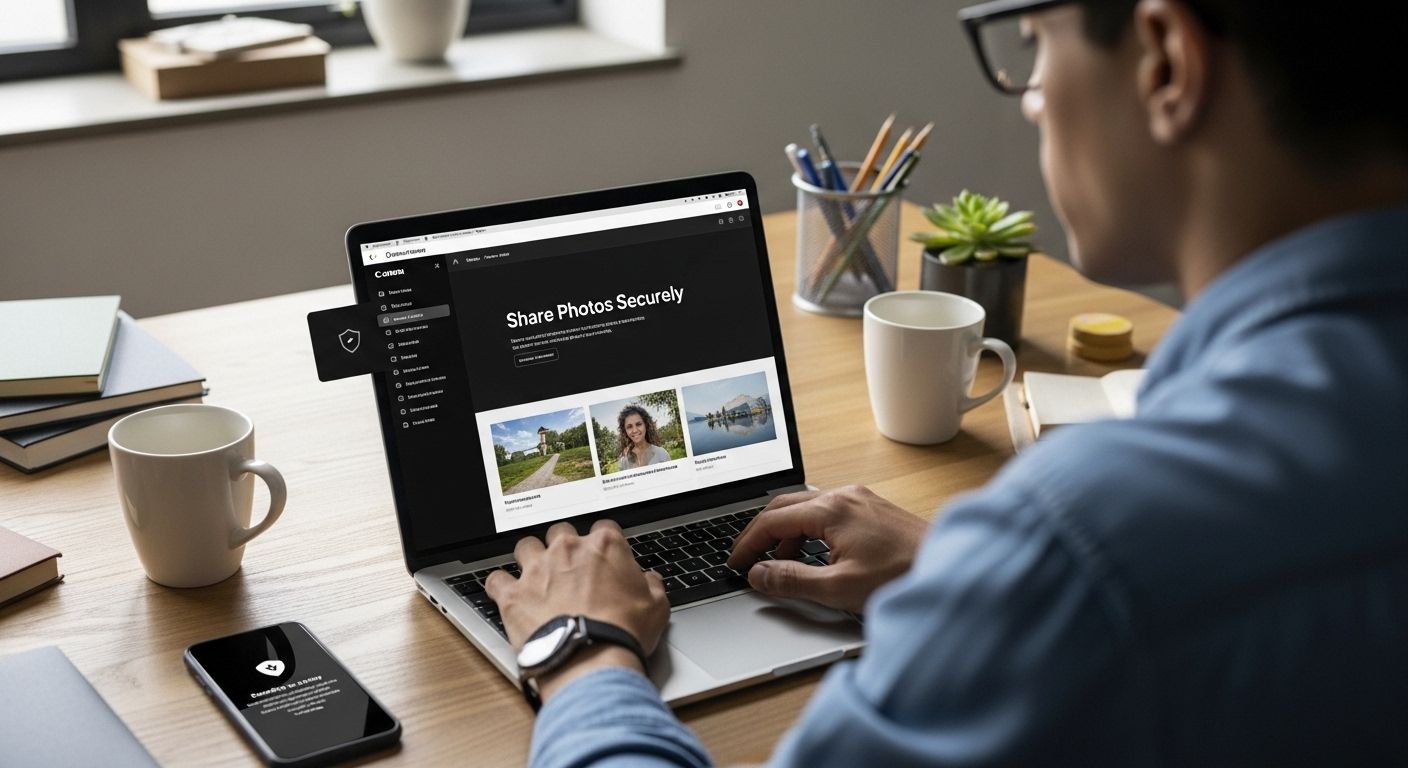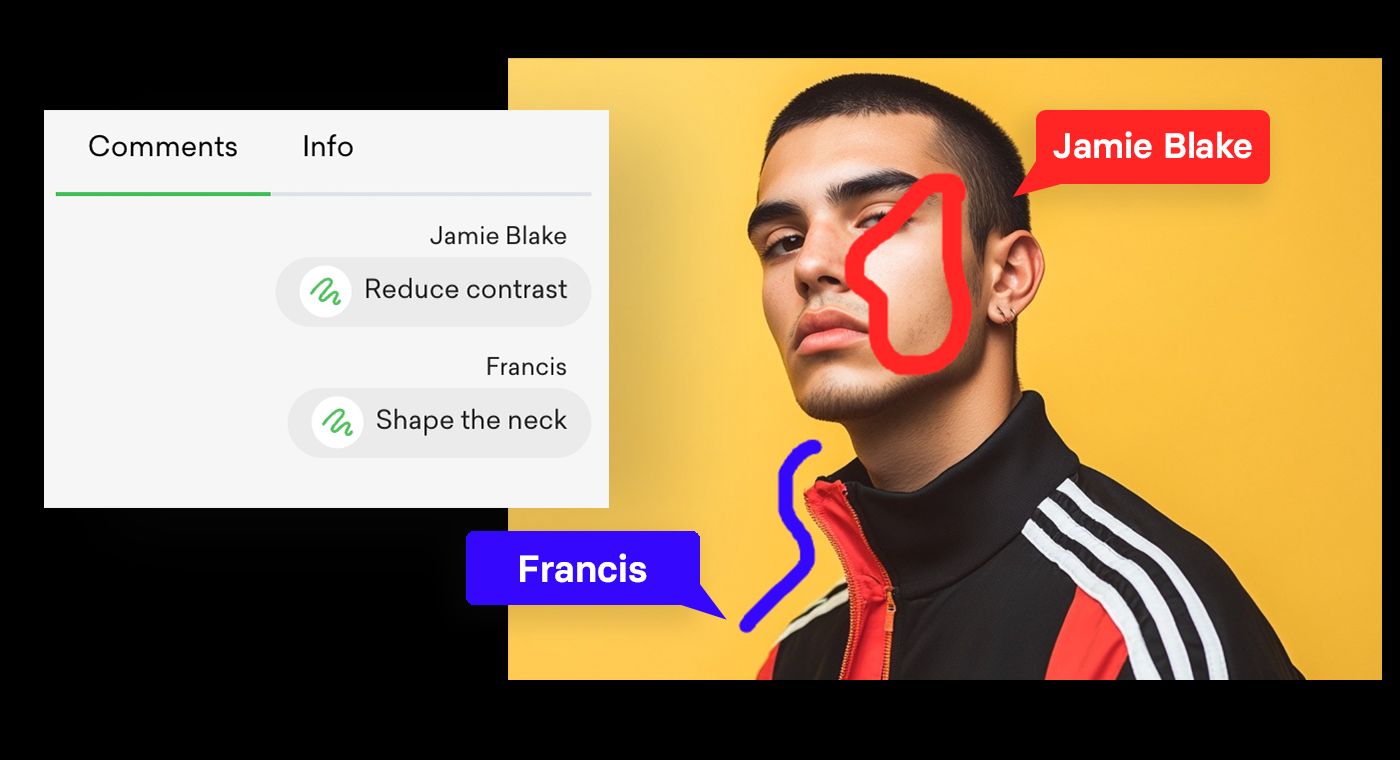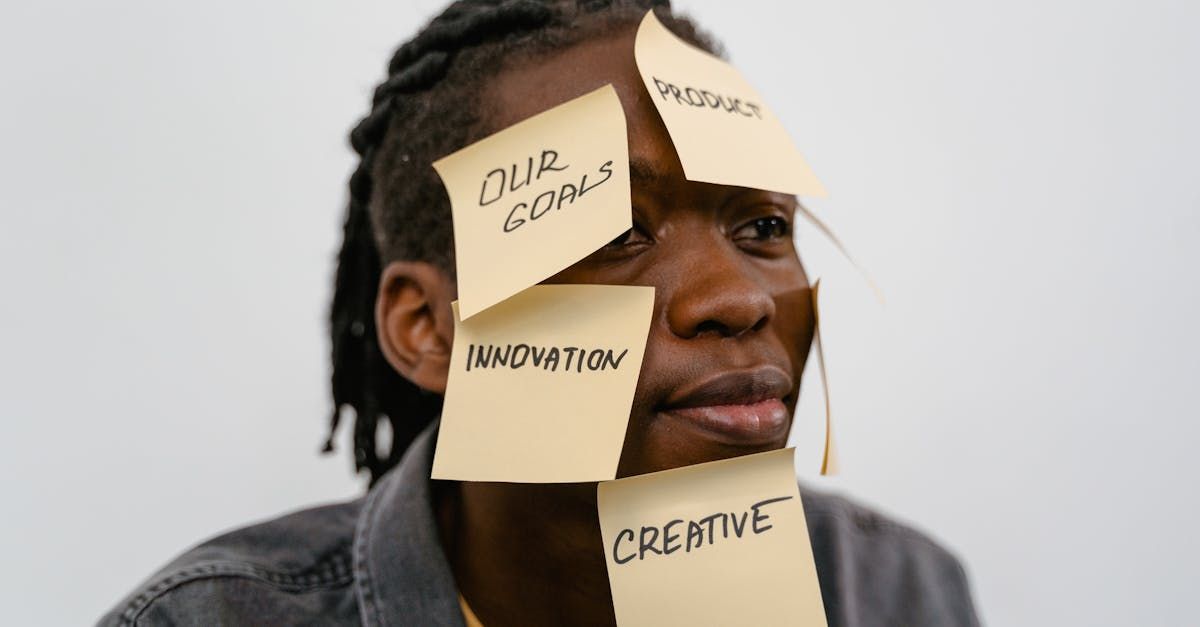Image resolution shapes how professional your work looks in 2025. A single image can contain over 3 million pixels, each one making or breaking your project’s visual impact. Most people pour energy into color or composition and miss the fact that a perfect-looking design can fall flat if the resolution is wrong. Surprisingly, the biggest error is not using too few pixels, but picking the wrong settings for digital versus print. This one technical detail can be the difference between eye-catching and amateur.
Table of Contents
Quick Summary
| Takeaway | Explanation |
| Understand Pixel Dimensions | Pixel dimensions are critical for determining an image’s usability, affecting print capabilities, digital display, and editing flexibility. |
| Set Appropriate DPI for Outputs | Different mediums require specific DPI settings; for example, professional prints typically need 300 DPI to maintain image sharpness. |
| Choose the Right File Type | Selecting appropriate file formats (JPEG, PNG, TIFF, RAW) is essential for balancing image quality, file size, and editing flexibility. |
| Avoid Common Resolution Mistakes | Mismanagement in scaling, compression, and workflow can degrade image quality; understanding these common pitfalls is crucial for maintaining professional standards. |
| Strategic Resolution Management | Develop a nuanced approach to resolution, considering the intended visual narrative and platform requirements to ensure effective communication. |
What Image Resolution Means for Creatives
Creative professionals operate in a visual universe where image resolution defines the quality, impact, and professional standard of their work. Understanding image resolution is not just technical knowledge—it’s a critical skill that separates amateur outputs from professional masterpieces.
The Fundamental Pixel Landscape
Image resolution represents the total number of pixels contained within an image, which directly determines the visual clarity and potential usage of that visual asset. Photographers, designers, and visual content creators rely on precise resolution understanding to ensure their work meets professional standards across different platforms and mediums.
According to research from the National Institute of Standards and Technology, resolution impacts everything from print quality to digital display performance. A 300 dpi (dots per inch) image might look crisp on a high-end magazine spread, while the same image at 72 dpi could appear blurry on a website or social media platform.
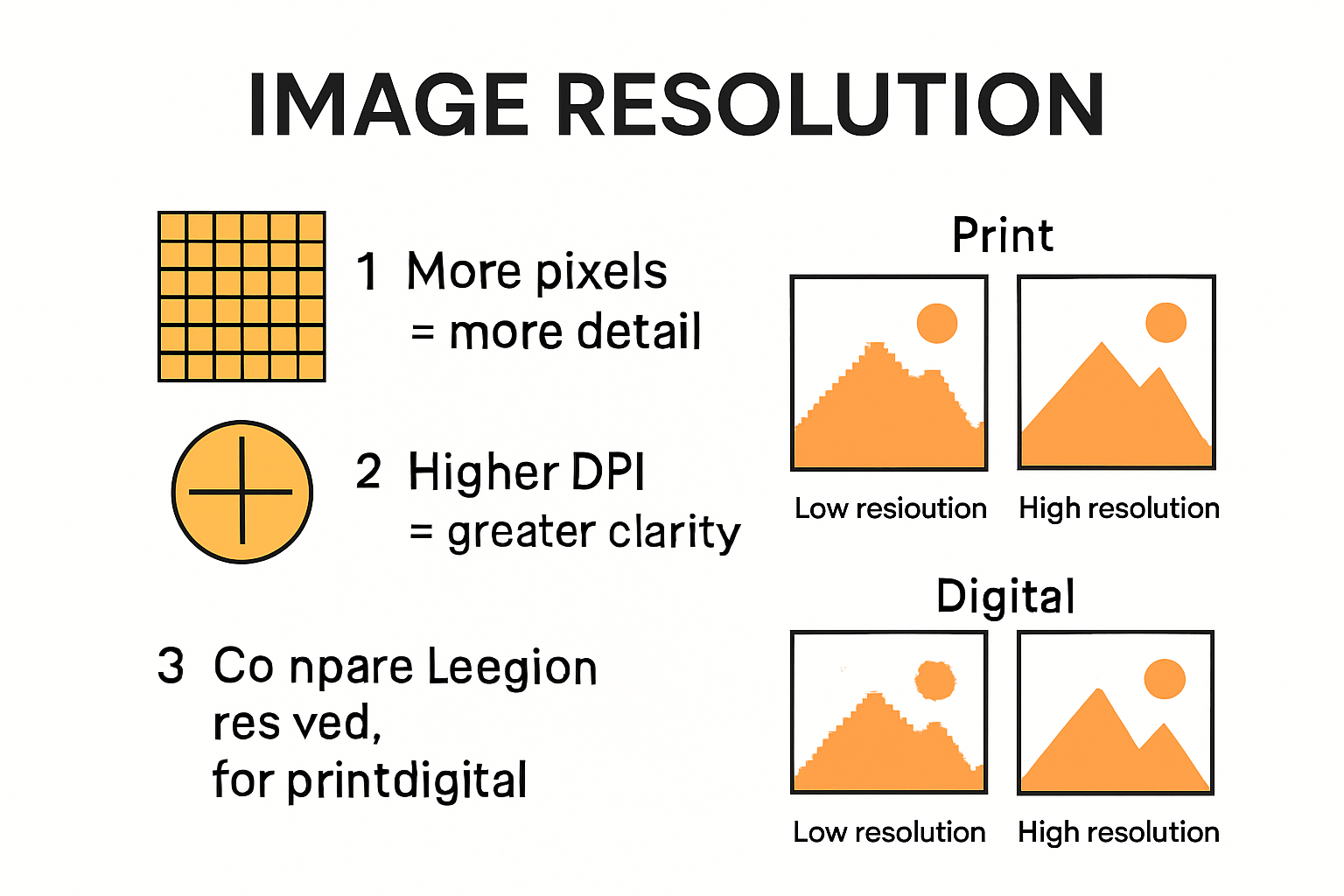
Resolution and Professional Credibility
Professional creatives recognize that image resolution is more than just technical specifications—it’s about maintaining brand integrity and visual communication standards. Academic research published in the Visual Communication Quarterly highlights that high-resolution images significantly improve audience engagement and perception of professional quality.
Consider these critical resolution implications for different creative domains:
-
Photography: Enables large format prints and detailed post-production editing
-
Graphic Design: Ensures crisp logos and marketing materials across various media
-
Digital Marketing: Provides flexibility for responsive design and multiple platform usage
Technical Nuances Beyond Pixels
Resolution is not just about pixel count. Creatives must understand contextual requirements. A social media graphic needs different resolution parameters compared to a billboard design. Research from the Digital Imaging Standards Institute demonstrates that professional workflow demands nuanced resolution management.
The complexity lies in understanding how resolution interacts with file formats, color profiles, and intended output mediums. A RAW file might contain extraordinary detail, but without proper processing, its potential remains unrealized.
For photographers and visual content creators, mastering image resolution means developing a sophisticated understanding of how pixels translate into visual storytelling. It’s about transforming technical constraints into creative opportunities, ensuring that every image communicates with precision and impact.
Ultimately, image resolution represents the bridge between technical capability and creative vision—a critical skill set for any professional working in visual media. By comprehending these intricate details, creatives can elevate their work from merely acceptable to truly exceptional.
Pixel Dimensions, DPI, and File Types Explained
Creative professionals navigate a complex world of digital imaging where understanding pixel dimensions, DPI, and file types becomes crucial for producing high-quality visual content. These technical elements form the foundation of image quality and determine how effectively visual assets can be used across different platforms and mediums.
Understanding Pixel Dimensions
Pixel dimensions represent the fundamental building blocks of digital images. Research from the Digital Imaging Technology Institute reveals that pixel dimensions directly impact an image’s potential usage and quality. For instance, an image measuring 2048 × 1536 pixels contains a total of 3,145,728 pixels, which translates to approximately 3.1 megapixels.
These dimensions determine critical aspects of image utility:
-
Print Capabilities: Higher pixel counts allow for larger, more detailed prints
-
Digital Display: Determines how an image appears on screens of various sizes
-
Editing Flexibility: More pixels provide greater room for cropping and manipulation
Decoding DPI and Its Professional Significance
Dots per inch (DPI) represents the density of printed dots in a physical image, a critical factor for creative professionals. According to academic research published in the Visual Communication Quarterly, standard print quality typically requires 300 DPI for crisp, professional-grade output.
Professional applications of DPI vary across different creative domains:
-
Print Publications: Magazines and books demand high DPI for sharp text and images
-
Fine Art Reproduction: Requires extremely high DPI to capture intricate details
-
Commercial Printing: Different projects require specific DPI ranges for optimal results
Navigating File Types for Creative Workflows
Imaging technology research highlights the importance of selecting appropriate file formats. Each format offers unique advantages for different creative applications:
-
JPEG: Ideal for photographs, offers lossy compression that balances quality and file size
-
PNG: Preferred for web graphics, supports lossless compression and transparency
-
TIFF: Recommended for professional print work and archival purposes
-
RAW: Provides maximum flexibility for professional photographers and post-production editing
Professional creatives must understand that file type selection impacts image quality, file size, and potential future modifications. A strategic approach involves choosing file formats that balance quality, compatibility, and workflow efficiency.
The intersection of pixel dimensions, DPI, and file types represents a critical technical skill set for modern visual content creators. By mastering these elements, professionals can ensure their visual assets maintain exceptional quality across diverse platforms and applications.

Ultimately, technical understanding transforms from mere technical knowledge into a powerful creative tool—enabling artists and designers to push the boundaries of visual communication and deliver stunning, high-quality visual experiences.
To clarify the differences between popular image file types used in creative workflows, here is a comparison table highlighting their main uses and key features:
| File Type | Best Use | Compression Type | Supports Transparency | Editing Flexibility |
| JPEG | Photographs for web or digital use | Lossy | No | Low |
| PNG | Web graphics, images with transparency | Lossless | Yes | Medium |
| TIFF | Professional print, archival storage | Lossless | Yes | High |
| RAW | Professional photography, advanced editing | None | Varies | Very High |
Choosing the Right Resolution for Every Project
Selecting the appropriate image resolution is a strategic decision that directly impacts the visual quality and effectiveness of creative projects. Different mediums and platforms require specific resolution approaches to ensure optimal visual communication and professional presentation.
Resolution Standards for Digital Platforms
Research from the Government Services Administration indicates that digital platforms have distinct resolution requirements. Web images typically require a minimum of 72 dpi to maintain clarity while keeping file sizes manageable. Designers must balance visual quality with page load performance, as larger files can significantly slow down website experiences.
Key considerations for digital resolution include:
-
Social Media: Platforms like Instagram and Facebook have specific image size recommendations
-
Website Graphics: Optimize for fast loading and responsive design
-
Email Marketing: Ensure images look crisp across different email clients and devices
Print Resolution Requirements
Academic research from Brandeis University’s Design Department emphasizes that print materials demand significantly higher resolution standards. Professional print work requires a minimum of 300 dpi at 100% size to prevent pixelation and maintain image sharpness.
Print resolution varies across different applications:
-
Magazine Spreads: Often require 300-600 dpi for high-quality reproduction
-
Large Format Printing: Billboards and exhibition prints may need even higher resolutions
-
Fine Art Reproduction: Demands exceptional detail and color accuracy
Below is a summary table outlining standard resolution requirements for common digital and print platforms:
| Application | Typical Resolution | DPI Standard | Notes |
| Web Images | 72–150 dpi | 72 | Optimized for fast loading |
| Social Media Graphics | 72–150 dpi | 72 | Platform-specific size guides |
| Magazine Spreads | 300–600 dpi | 300+ | High print quality, sharp details |
| Billboard/Large Format | 150–300 dpi | 150–300 | Viewing distance allows lower dpi |
| Fine Art Reproduction | 300–1200 dpi | 300+ | Highest detail and color accuracy required |
Strategic Resolution Management
Professional creatives must develop a nuanced approach to resolution management. Digital Imaging Standards Research suggests a workflow that considers both source material and final output requirements.
Advanced strategies include:
-
Upscaling Techniques: Using AI-powered tools to enhance low-resolution images
-
Metadata Tracking: Maintaining detailed records of original image specifications
-
Adaptive Workflows: Creating flexible image assets that can be adapted for multiple uses
The art of resolution selection goes beyond technical specifications. It requires understanding the intended visual narrative, audience expectations, and the specific communicative goals of each project. A high-resolution image is not just about pixel count—it’s about creating visual experiences that resonate and communicate effectively.
Ultimately, mastering resolution means developing a flexible, strategic approach that prioritizes visual communication. By understanding the nuanced requirements of different platforms and mediums, creative professionals can transform technical constraints into powerful visual storytelling opportunities.
Common Resolution Mistakes and How to Avoid Them
Creative professionals frequently encounter resolution challenges that can compromise the quality and effectiveness of their visual projects. Understanding and proactively addressing these common pitfalls is crucial for maintaining professional standards and delivering exceptional visual content.
Image Scaling and Dimension Errors
Research from Pacific Learning Resources highlights that improperly scaling images is a critical error that can devastate visual quality. Enlarging images beyond their original dimensions leads to significant pixelation and visual degradation.
Common scaling mistakes include:
-
Unauthorized Stretching: Distorting image proportions when resizing
-
Upscaling Low-Resolution Images: Attempting to increase size without proper techniques
-
Inconsistent Aspect Ratios: Failing to maintain original image proportions
Compression and Quality Compromises
Digital Media Extension Research reveals that aggressive image compression represents another significant professional pitfall. Overcompressing images to reduce file size can dramatically degrade visual clarity and professional presentation.
Professional strategies for balanced compression involve:
-
Selective Compression: Using different compression levels for various image types
-
Lossless Compression Techniques: Preserving image quality while reducing file size
-
Format-Specific Optimization: Understanding compression impacts across different file types
Technical Workflow Vulnerabilities
Digital Imaging Professional Standards Institute identifies several technical workflow mistakes that compromise image resolution and quality:
-
Metadata Mismanagement: Losing critical image information during file transfers
-
Inappropriate Format Conversions: Degrading image quality through repeated transformations
-
Inconsistent Color Profile Management: Creating unexpected visual variations
Professional creatives must develop a systematic approach to resolution management. This involves understanding the intricate relationships between pixel dimensions, file formats, and intended output mediums.
The most effective resolution strategy combines technical knowledge with creative intuition. It requires continuous learning, staying updated with emerging technologies, and maintaining a meticulous approach to image handling.
Avoiding resolution mistakes is not just about technical precision—it’s about protecting the integrity of visual storytelling. Each image represents an opportunity to communicate effectively, and resolution quality directly impacts that communication’s power and clarity.
Ultimately, mastering resolution management transforms potential technical limitations into creative opportunities. By developing a sophisticated understanding of image resolution, creative professionals can consistently deliver visually stunning and technically impeccable work across diverse platforms and mediums.
Frequently Asked Questions
What is image resolution and why is it important for creatives?
Image resolution refers to the amount of detail an image holds, measured in pixels. It’s crucial for creatives because it directly impacts the visual clarity and quality of images used across different media, affecting everything from print quality to digital display performance.
How does DPI impact image quality in different formats?
DPI, or dots per inch, measures the density of printed dots in an image. For print publications, a higher DPI (typically 300 or more) is needed for sharpness. Digital formats, however, usually require a lower DPI (around 72) for optimal online viewing without sacrificing loading speed.
What are the common image file types and their uses?
Common image file types include JPEG, which is suitable for photographs due to its balance of quality and size; PNG, ideal for web graphics as it supports transparency; TIFF, used for professional printing; and RAW, favored by photographers for its flexibility in editing.
What are common mistakes to avoid when managing image resolution?
Common mistakes include improperly scaling images, over-compressing files, and poor metadata management. These errors can lead to pixelation, degradation of quality, and loss of crucial image information, negatively affecting the final output.
Ready to Take Complete Control of Image Resolution and Client Delivery?
You spend hours perfecting pixel dimensions, DPI, and file formats, but delivering high-quality images to clients can still feel risky. The article highlighted the pitfalls of poor scaling, compressed files, and workflow mishaps that undermine professional standards. Pikd solves these challenges by giving you the power to present, share, and deliver your high-resolution visuals exactly as intended—without the chaos of email, generic folders, or unsecure links.

Make the most of every pixel you create. Experience how features like automatic low-res previews, real-time commenting, and seamless selection-based exports keep your work protected and your workflow smooth from shoot through final delivery. Show clients your professionalism and eye for detail from the very first review link. Get started today with Pikd’s modern visual platform and set a new standard for creative collaboration and image excellence.