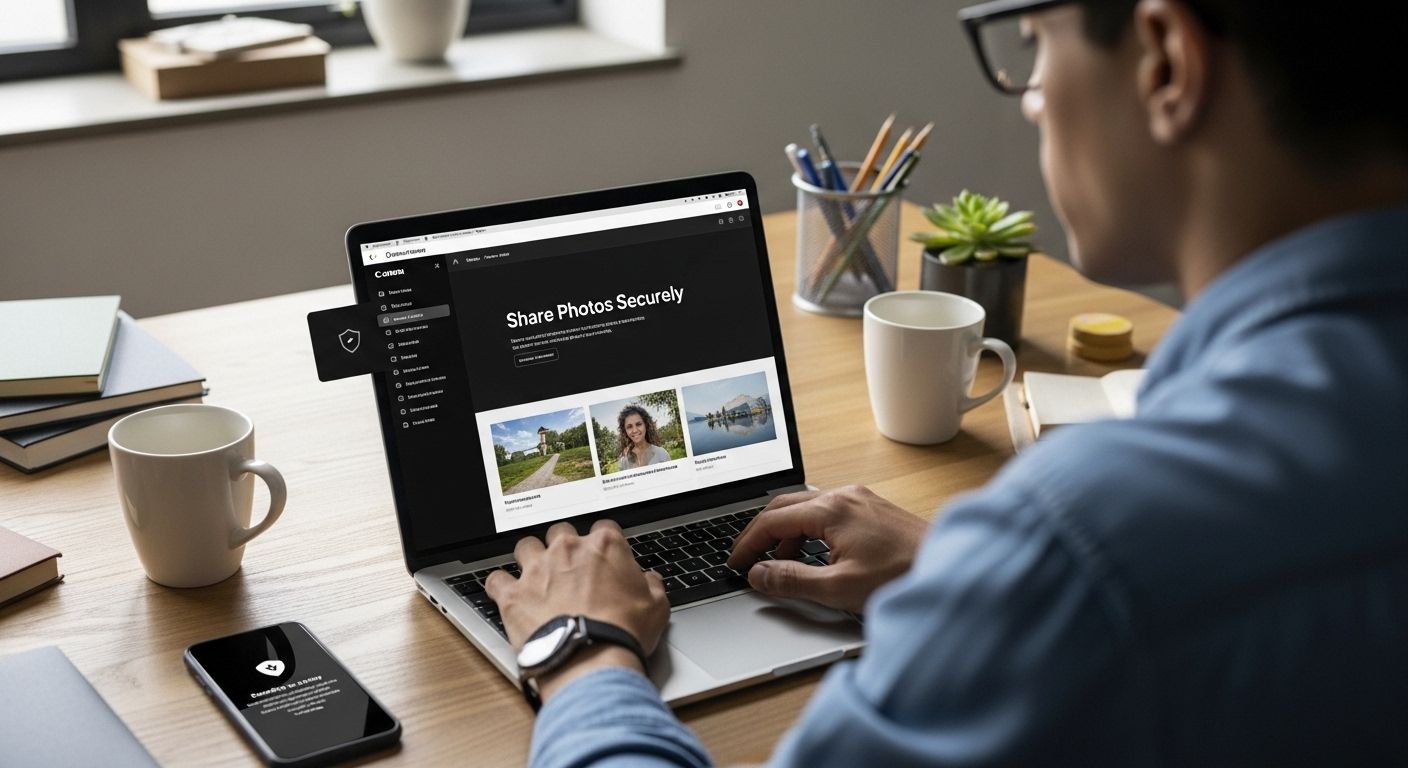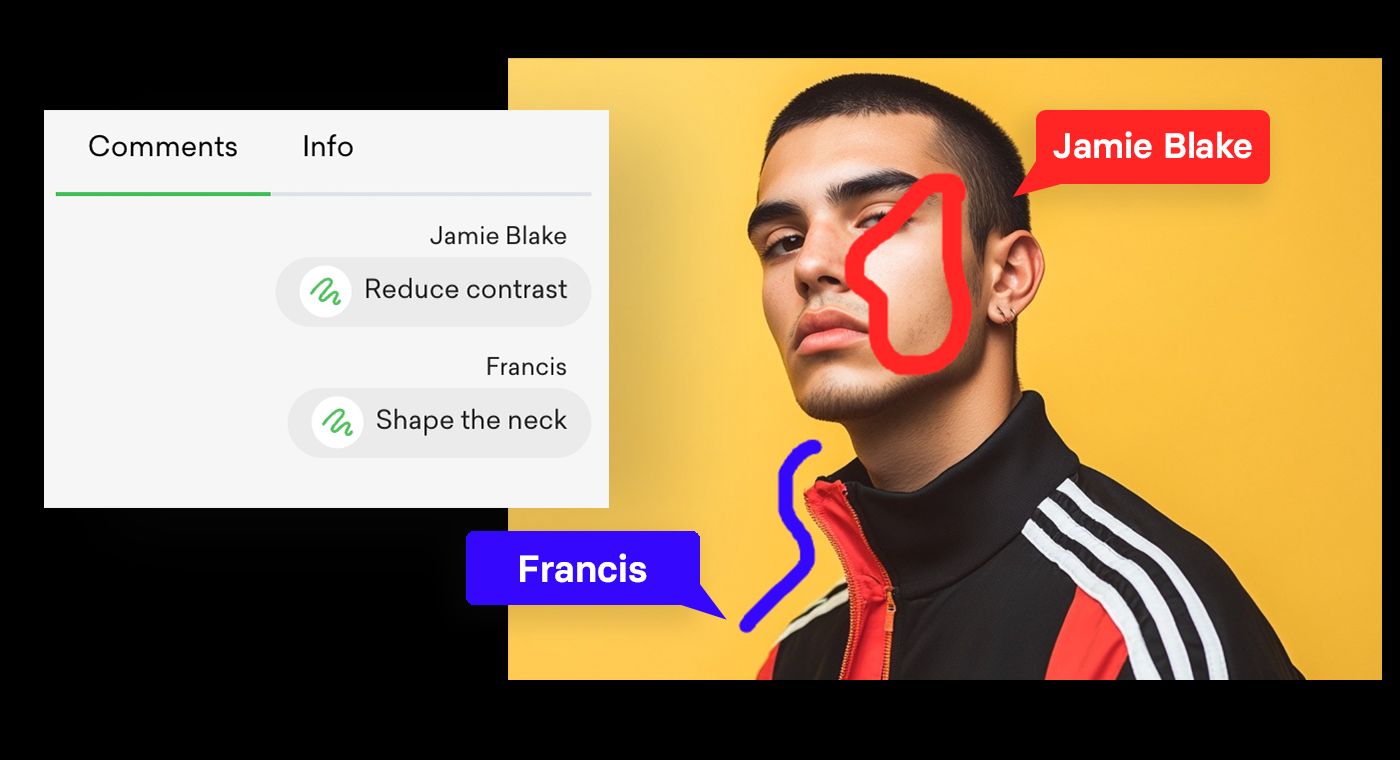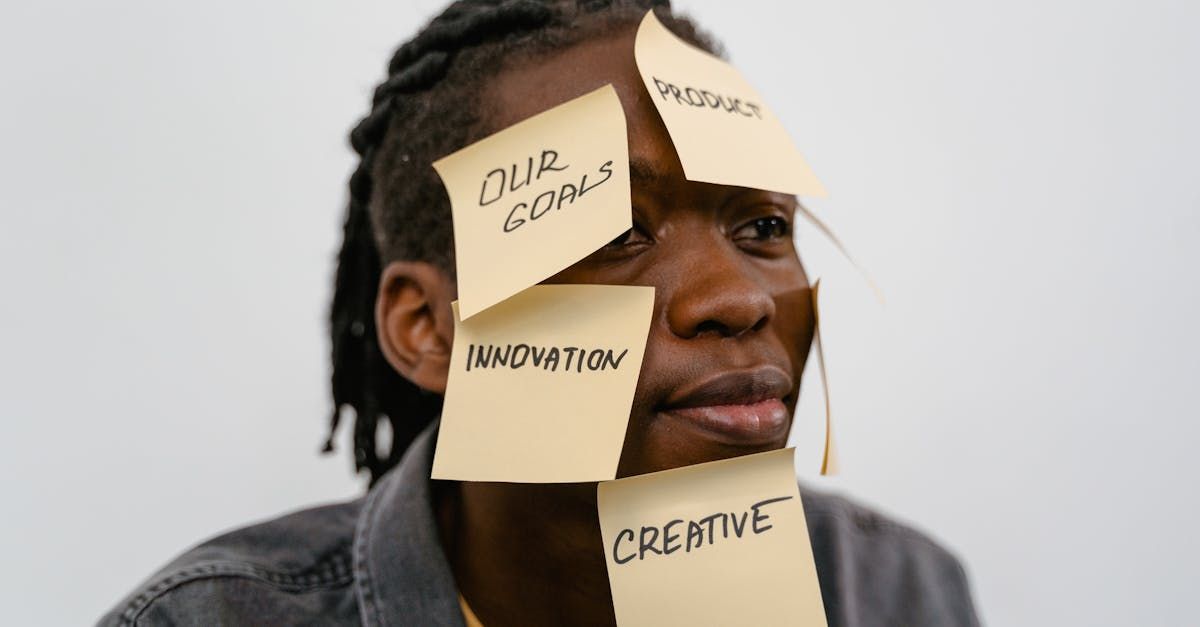Creative professionals have never been more reliant on digital files. The rise of high-resolution photography and video means many projects now take up hundreds of gigabytes per session. Think a simple hard drive upgrade keeps up with this pace. Not even close. The smartest creatives are switching to cloud storage because it delivers instant collaboration, airtight security, and endless scalability that physical hardware just cannot match.
Table of Contents
- Why Cloud Storage Matters For Creatives
- Top Cloud Storage Solutions For Creative Workflows
- Key Features Creatives Should Look For
- Tips To Boost Collaboration And File Security
Quick Summary
| Takeaway | Explanation |
|---|---|
| Real-time Collaboration is Essential | Cloud storage enhances creative workflows by enabling simultaneous access and editing of high-resolution files globally, facilitating seamless collaboration among teams. |
| Scalability and Flexibility are Key | Cloud storage allows creative professionals to dynamically adjust storage capacity according to project demands, eliminating the need for expensive hardware upgrades. |
| Security is a Top Priority | Advanced encryption, granular permission controls, and comprehensive backup options are vital in protecting valuable creative assets from unauthorized access and data loss. |
| Integration with Creative Tools Enhances Efficiency | The best cloud storage solutions ensure direct integration with professional software like Adobe Creative Suite, which streamlines workflows and reduces manual file handling. |
| Strategic Access Control is Necessary | Implementing role-based access controls and multi-layered permission structures minimizes security risks while supporting collaborative efforts among team members. |
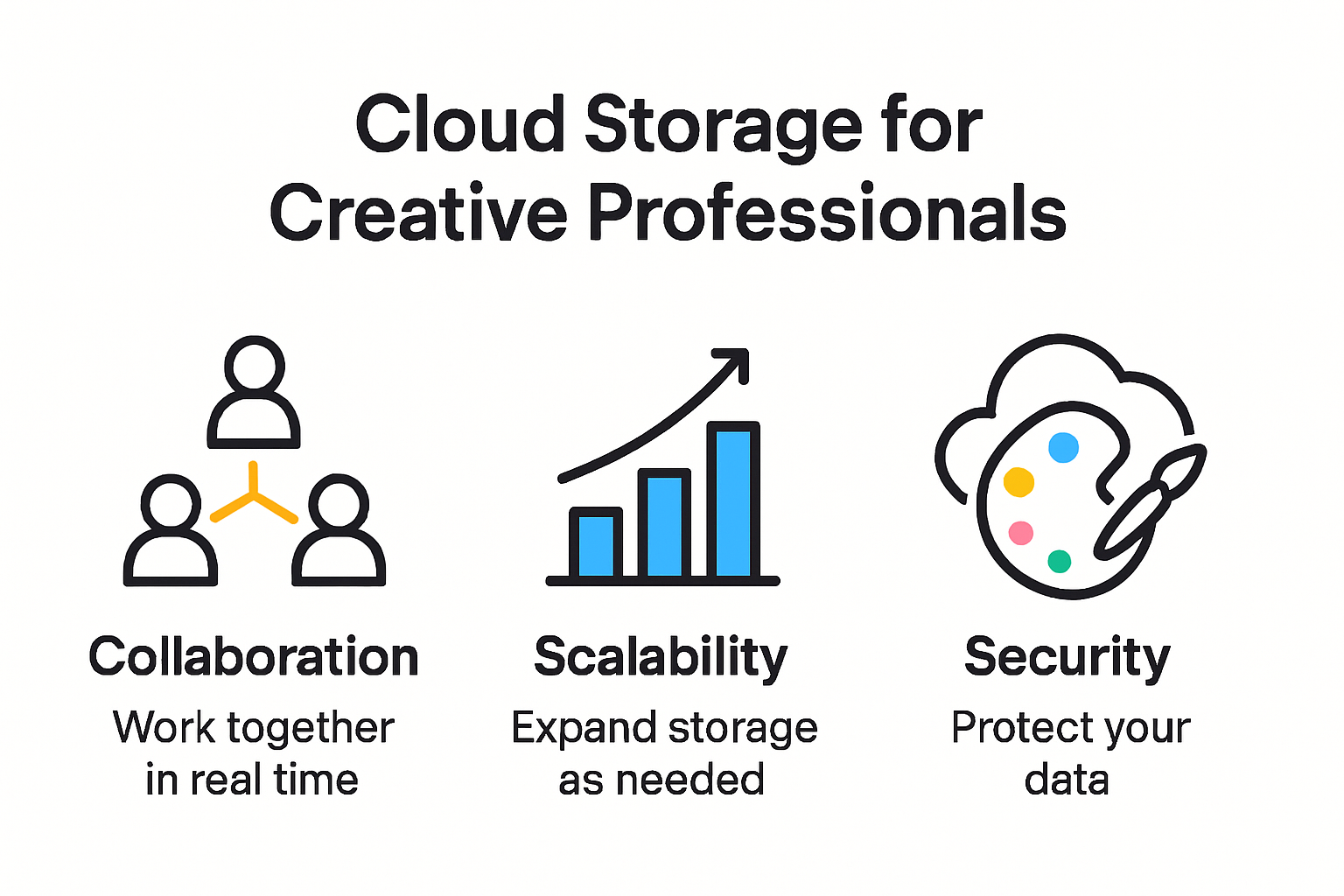
Why Cloud Storage Matters for Creatives
Creative professionals face unique challenges in managing and protecting their digital assets. Cloud storage has emerged as a critical solution that addresses the complex needs of photographers, videographers, designers, and other visual content creators.
The Evolving Digital Workflow
Modern creative work demands more than simple file storage. According to Hivo’s Digital Collaboration Report, cloud storage enables real-time collaboration that transforms how creative teams operate. Professionals can now simultaneously access, edit, and review high-resolution files from anywhere in the world, breaking down geographical barriers that traditionally limited collaborative work.
The ability to share large files instantly eliminates the frustrating limitations of email attachments and physical storage media. High-resolution images, complex design files, and extensive video projects can be transferred seamlessly, maintaining original quality and reducing potential compression artifacts.
Scalability and Security Imperatives
Base MC’s Creative Agency Technology Insights highlight that cloud storage provides unprecedented scalability and flexibility. Creative professionals no longer need to invest in expensive hardware upgrades or manage complex local storage infrastructure. Instead, storage capacity can be adjusted dynamically, allowing teams to scale resources precisely according to project demands.
Security represents another critical advantage. With cyber threats constantly evolving, cloud storage offers robust protection mechanisms. GoTeam Internet’s Digital Security Analysis reveals that professional cloud services provide advanced encryption, automatic backups, and comprehensive data recovery options. This means creative professionals can focus on their craft without constant worry about potential data loss or unauthorized access.
Beyond Storage: A Comprehensive Creative Ecosystem
Cloud storage has transformed from a simple file repository into a comprehensive creative ecosystem. Modern platforms integrate features like version control, metadata management, client proofing, and direct connections with professional editing software. Photographers can instantly sync RAW files between devices, designers can collaborate on complex projects in real-time, and video producers can manage massive media libraries with unprecedented efficiency.
The economic benefits are equally compelling. By eliminating physical storage costs, reducing hardware maintenance expenses, and enabling more efficient workflows, cloud storage represents a strategic investment for creative professionals. Whether you’re a freelance photographer or part of a large production team, cloud storage has become an indispensable tool in the modern creative toolkit.
As technology continues to evolve, cloud storage will undoubtedly play an increasingly central role in how creative professionals manage, protect, and share their most valuable digital assets.
Top Cloud Storage Solutions for Creative Workflows
Creative professionals require specialized cloud storage solutions that go beyond basic file storage. The right platform can dramatically transform workflow efficiency, collaboration capabilities, and asset management for photographers, designers, and visual content creators.
Integrated Digital Asset Management
Mojok Tools’ Creative Workflow Research reveals that modern cloud storage solutions are no longer mere storage repositories. They have evolved into comprehensive digital asset management platforms that enable seamless remote collaboration. Professional creatives need solutions that support high-resolution file handling, instant sharing, and robust permission controls.

The most effective cloud storage platforms offer direct integration with professional creative software. This means designers can work on Adobe files, photographers can sync RAW images, and videographers can manage complex project files without manual transfers or version control challenges. These integrations eliminate traditional workflow bottlenecks and create a more fluid creative process.
Security and Collaboration Features
Blanchard Systems’ Enterprise File Management Report highlights the critical importance of security in cloud storage solutions. Enterprise-grade cloud platforms offer advanced protection mechanisms including:
- Granular permission controls that allow precise access management
- Encryption protocols protecting sensitive creative assets
- Comprehensive audit trails tracking file interactions
Moreover, these platforms facilitate unprecedented collaboration. Creative teams can simultaneously access, edit, and review files from different global locations. Client proofing, real-time commenting, and version tracking become standard features rather than complicated workarounds.
Performance and Scalability Considerations
Cloud storage for creatives must address unique performance demands. High-resolution image libraries, 4K video projects, and complex design files require robust infrastructure. The ideal solution provides fast upload and download speeds, automatic file synchronization across devices, and flexible storage scaling.
Professional creatives should evaluate cloud storage platforms based on specific workflow requirements. Factors like file type support, integration capabilities, pricing models, and performance metrics become crucial decision-making criteria. Some platforms specialize in photography workflows, while others cater more comprehensively to multi-disciplinary creative teams.
As digital content creation becomes increasingly complex, cloud storage transforms from a convenience to an essential professional tool. The right platform can significantly enhance productivity, protect valuable creative assets, and provide the technological foundation for modern visual storytelling.
To help compare the most important features creatives should prioritize when selecting a cloud storage platform, here is a summary table organizing these features by key consideration area.
| Key Consideration | Features to Look For |
|---|---|
| Collaboration | Real-time file sharing, simultaneous editing, instant team communication |
| Accessibility | Cross-platform (mobile/desktop), remote access, device flexibility |
| Security | Advanced encryption, multi-factor authentication, granular permissions |
| Digital Asset Management | Version control, metadata management, direct creative software integration |
| Performance | Fast upload/download, sync, large file handling, storage scalability |
| Integration | Adobe/Final Cut/Capture One connectivity, workflow automation |
| Backup & Recovery | Automatic backups, comprehensive recovery, audit trails |
Key Features Creatives Should Look For
Selecting the right cloud storage solution requires careful consideration of specialized features that align with creative professionals’ unique workflow demands. Not all cloud storage platforms are created equal, and understanding critical characteristics can make a significant difference in productivity and project management.
Collaboration and Accessibility
GoTeam Internet’s Digital Workflow Analysis emphasizes the importance of seamless collaboration features. Creative professionals need cloud storage platforms that enable real-time file sharing, simultaneous editing, and instant team communication. The ideal solution should support multiple user permissions, allowing different access levels for team members and clients.
Device flexibility represents another crucial consideration. Cross-platform accessibility means creatives can access project files from smartphones, tablets, laptops, and desktop computers without compatibility issues. This mobility ensures that critical assets are always within reach, whether working from a studio, home office, or on-location shoot.
Advanced Security and Protection Mechanisms
Data security goes beyond simple file storage for creative professionals. GoTeam Internet’s Security Report highlights several critical security features essential for protecting valuable creative assets:
- Advanced encryption protocols safeguarding sensitive files
- Multi-factor authentication preventing unauthorized access
- Comprehensive backup systems protecting against potential data loss
- Detailed access logs tracking file interactions and changes
Professional creatives often handle high-value intellectual property, making robust security more than a convenience—it’s a necessity. The right cloud storage platform should offer granular control over file sharing, client permissions, and asset distribution.
Below is a checklist table that creative professionals can use when evaluating the security and protection features of potential cloud storage providers.
| Security Feature | Essential | Present in Solution? |
|---|---|---|
| Advanced Encryption Protocols | Yes | [ ] |
| Multi-factor Authentication | Yes | [ ] |
| Comprehensive Backup Systems | Yes | [ ] |
| Detailed Access Logs | Yes | [ ] |
| Granular Permission Controls | Yes | [ ] |
| End-to-end Encryption | Yes | [ ] |
| Regular Security Audits | Yes | [ ] |
Performance and Integration Capabilities
Cloud storage for creatives must deliver exceptional performance across multiple dimensions. File transfer speeds, storage scalability, and software integration become critical factors in selecting the right platform. Professionals need solutions that can handle large file sizes like 4K video projects, RAW photography files, and complex design documents without compromising quality or upload speeds.
Integration with professional creative software creates a seamless workflow. The best cloud storage platforms connect directly with Adobe Creative Suite, Final Cut Pro, Capture One, and other industry-standard tools. This direct integration eliminates manual file transfers, reduces version control complications, and accelerates overall project completion.
Beyond technical specifications, creatives should evaluate cloud storage solutions based on their specific professional requirements. A wedding photographer’s needs differ significantly from a motion graphics designer’s workflow. Carefully assessing platform features, understanding pricing structures, and testing user experience can help professionals identify the most suitable cloud storage solution for their unique creative ecosystem.
Tips to Boost Collaboration and File Security
Creative professionals operate in a digital ecosystem where collaboration and security are paramount. Implementing strategic approaches to protect and share digital assets can significantly enhance workflow efficiency and safeguard valuable intellectual property.
Advanced Access Control Strategies
Research from Cornell University’s Cryptography Lab reveals that modern data governance systems can leverage blockchain technology to prevent privacy leakage and credential misuse. Fine-grained access control becomes crucial in protecting sensitive creative assets. This means implementing multi-layered permission structures that allow precise control over who can view, edit, or share specific files.
Professional creatives should consider implementing role-based access controls that automatically assign permissions based on team members’ responsibilities. For instance, a junior designer might have limited editing rights, while project leaders maintain full access. These granular controls minimize potential security risks while maintaining collaborative workflows.
Encryption and Data Protection Techniques
Advanced Cryptography Research highlights Ciphertext-Policy Attribute-Based Encryption (CP-ABE) as a cutting-edge approach to cloud file security. This technique provides robust protection mechanisms that go beyond traditional password-based security:
- Attribute-based encryption that dynamically manages file access
- Comprehensive data protection during storage and sharing
- Flexible permission management without compromising file accessibility
Implementing multiple layers of encryption ensures that even if unauthorized access occurs, the actual content remains protected. Creative professionals should prioritize cloud storage solutions that offer end-to-end encryption, ensuring that files remain secure both in transit and at rest.
Collaboration Best Practices
Trusted Execution Environment Research demonstrates innovative approaches to securing collaborative environments. Trusted Execution Environments (TEEs) provide an additional layer of protection, preventing potential attacks from malicious cloud providers or unauthorized users.
Effective collaboration requires more than just technical solutions. Establishing clear communication protocols, using version control systems, and implementing regular security audits can dramatically reduce risks. Creative teams should develop standardized workflows that include:
- Regular password rotation
- Two-factor authentication
- Comprehensive file tracking
- Periodic security training
The landscape of digital collaboration continues to evolve rapidly. Creative professionals must remain proactive, continuously updating their security strategies and staying informed about emerging technologies. By combining advanced technical solutions with strategic workflow management, teams can create a secure, efficient environment that protects their most valuable asset—their creative work.
Ultimately, successful file security is about finding the delicate balance between accessibility and protection. The goal is not to create impenetrable barriers, but to build intelligent, adaptive systems that facilitate seamless collaboration while maintaining robust security standards.
Frequently Asked Questions
What are the benefits of using cloud storage for creative professionals?
Cloud storage provides enhanced real-time collaboration, scalability, and security. It allows creatives to access, share, and edit high-resolution files from anywhere, eliminating the limitations of physical storage.
How does cloud storage improve collaboration among creative teams?
Cloud storage facilitates simultaneous file access and editing, making it easier for teams to work together in real-time. Features like instant sharing and version tracking further streamline collaborative efforts.
What security features should creatives look for in a cloud storage solution?
Creatives should prioritize cloud storage solutions that offer advanced encryption, granular permission controls, and comprehensive backup options to protect their valuable digital assets from unauthorized access and data loss.
Can cloud storage integrate with professional creative software?
Yes, the best cloud storage solutions provide direct integration with popular creative software like Adobe Creative Suite, Final Cut Pro, and Capture One. This integration helps streamline workflows and reduces the need for manual file transfers.
Upgrade Your Creative Workflow and Protect Your Files Now
Are you struggling with slow uploads, messy folder structures, or the frustration of sharing massive files for client review? The article highlighted how real-time collaboration, airtight security, and seamless integration are now non-negotiable for creative teams. Outdated tools can lead to missed deadlines, version mixups, or even lost assets. Creatives need more than just storage—they need a visually rich, secure environment that impresses clients and empowers every step from shoot to delivery.

You deserve a solution built for the modern creative. Pikd gives you an all-in-one platform where you can quickly upload high-resolution visuals, organize them into branded galleries, and share them with clients for feedback—no extra apps or signups needed. Experience customizable permissions, low-res previews, and direct exports to tools like Capture One or Lightroom. Ready to take your creative workflow to the next level? Visit Pikd’s homepage and see how you can turn file chaos into effortless collaboration. Make your work as smooth to deliver as it is to create.