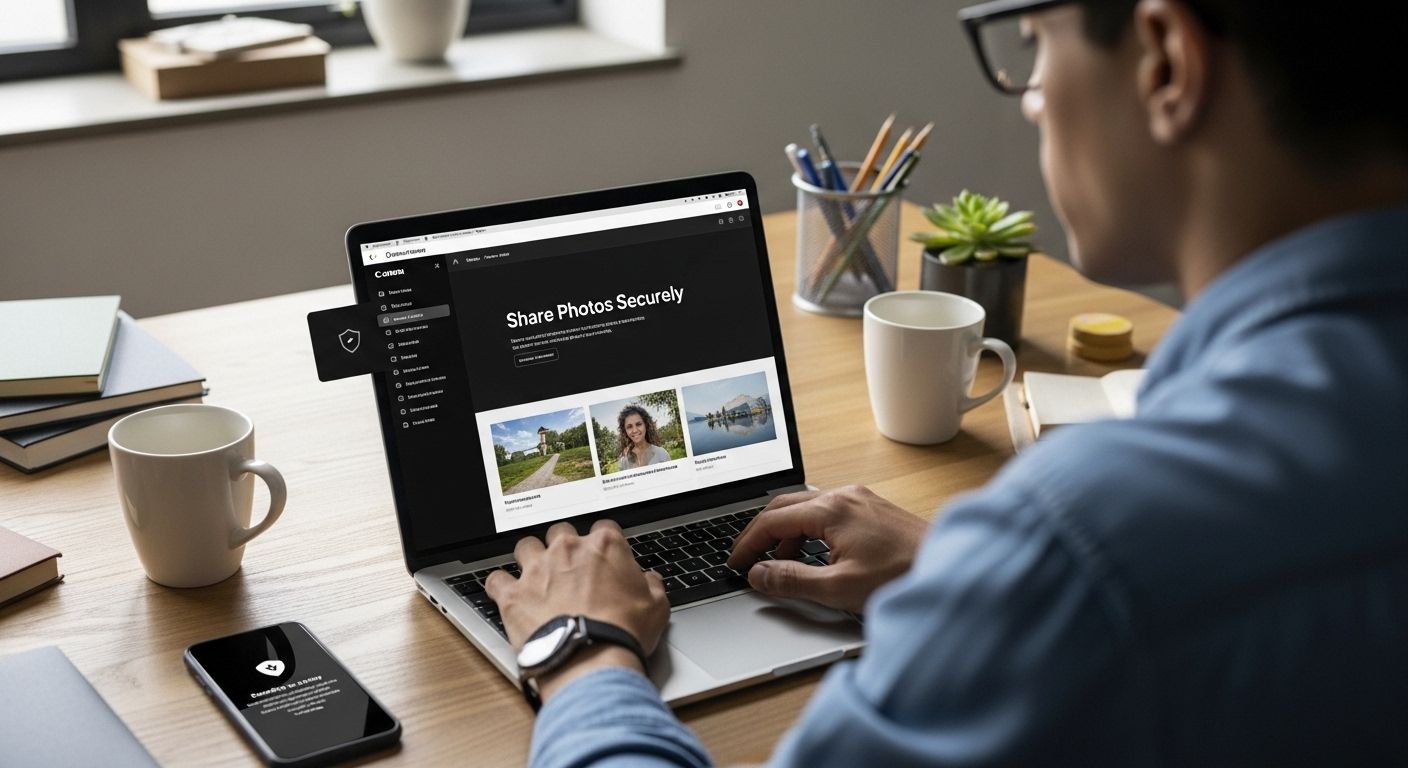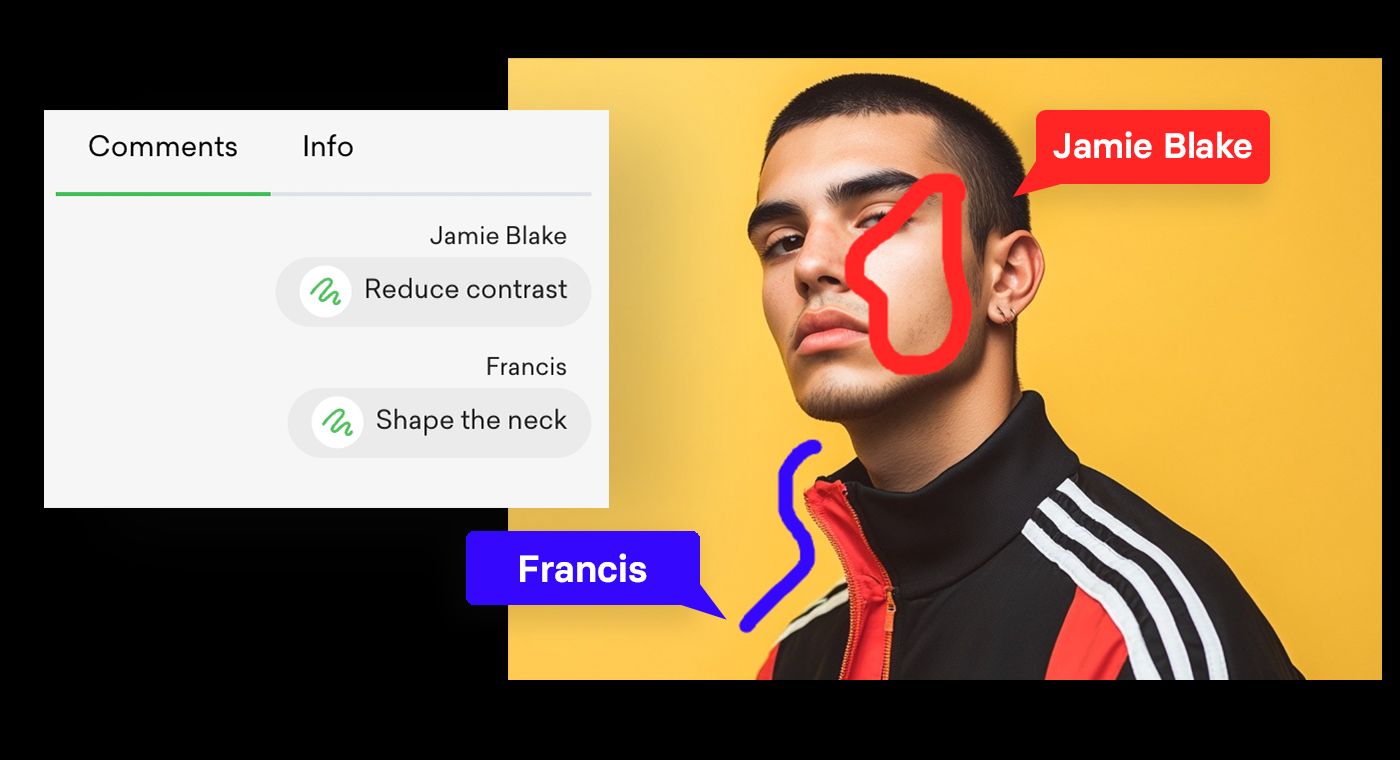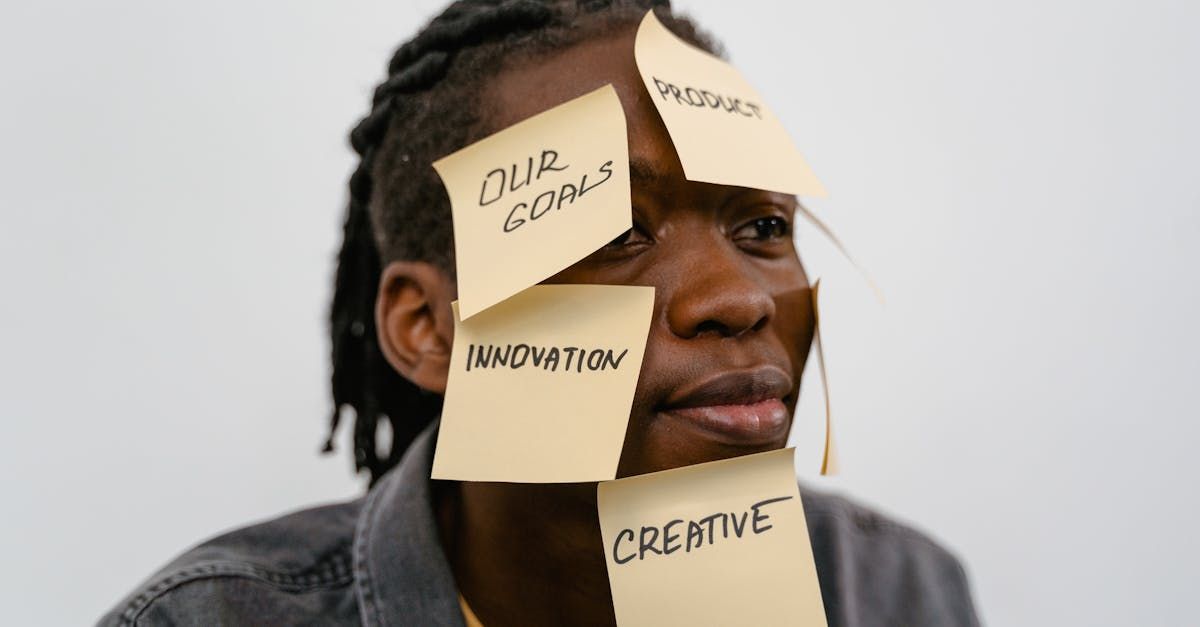Cloud storage for photos used to mean just stashing your files somewhere safe and hoping for fast download speeds. Now brace yourself. Over 80 percent of modern photo storage platforms use artificial intelligence to automatically tag and organize your images without anyone lifting a finger. That means the smartest photo vaults today do much more than store your pictures—they serve as full-scale creative hubs that practically manage your entire workflow for you.
Table of Contents
- Top Cloud Storage Services For Photos
- Key Features Creative Teams Need
- Comparing Plans, Security, And Pricing
- Tips For Efficient Photo Organization Online
Quick Summary
| Takeaway | Explanation |
|---|---|
| Select cloud storage that meets creative needs | Choose platforms offering features like rapid file handling and high-resolution support tailored for photographers. |
| Prioritize security features in storage solutions | Look for end-to-end encryption, multi-factor authentication, and access controls to protect sensitive visual assets. |
| Utilize intelligent metadata and tagging | Implement advanced categorization techniques that enable quick retrieval of images through descriptive tagging and organization. |
| Evaluate collaboration tools for teams | Ensure the platform supports real-time editing, comment features, and integration with editing software to enhance teamwork. |
| Assess storage plans based on scalability | Opt for solutions that allow easy upgrades in storage space without significant cost increases, catering to growing needs. |
Top Cloud Storage Services for Photos
Photographers and creative professionals require robust cloud storage solutions that go beyond basic file preservation. The right platform must handle complex image workflows while providing security, accessibility, and intelligent management of high-resolution visual content.
Professional Photo Storage Requirements
Creative professionals demand cloud storage solutions that address unique challenges. According to ACM Computing Surveys, effective photo storage platforms need sophisticated features like intelligent metadata management, high-availability architectures, and scalable infrastructure.
Key performance criteria include:
- File Preservation: Maintaining original image quality without compression artifacts
- Metadata Handling: Advanced tagging and organizational capabilities
- Security Protocols: Enterprise-grade encryption and access controls
- Performance Speed: Rapid upload and download capabilities for large file sets
Professional photographers require solutions that seamlessly integrate with existing workflows. Modern cloud storage isn’t just about storing files—it’s about creating an efficient ecosystem for visual content management.
Critical Evaluation Metrics
When assessing cloud storage platforms, creative professionals must consider multiple dimensions beyond simple storage capacity. Research from Gartner suggests evaluating platforms across performance, reliability, collaboration features, and pricing structures.
The ideal cloud storage solution for photographers should provide:
- Automatic file versioning
- Client sharing capabilities
- Advanced search and retrieval mechanisms
- Seamless integration with editing software
Creative teams need platforms that understand their complex requirements. Learn more about advanced photo storage solutions that transform how visual content gets managed and shared.
Beyond basic storage, photographers require intelligent platforms that anticipate their workflow needs. The best services offer nuanced features like automatic RAW file handling, color profile preservation, and comprehensive backup strategies.
As visual content becomes increasingly complex, cloud storage solutions must evolve. Photographers need platforms that are not just repositories but dynamic collaboration environments that enhance creative productivity and protect valuable visual assets.
Key Features Creative Teams Need
Creative teams operate in complex digital environments that demand sophisticated cloud storage solutions. These platforms must go beyond simple file storage and transform into collaborative workspaces that enhance productivity and protect valuable visual assets.
Comprehensive Data Management
According to the National Institute of Standards and Technology, effective cloud storage for creative professionals requires robust data management capabilities. The most advanced platforms provide features that directly address workflow challenges.
Critical data management requirements include:
- Intelligent Metadata Tagging: Automatic categorization and searchability
- Version Control: Track file iterations and collaborative changes
- Granular Permission Settings: Control access at individual file and folder levels
- Comprehensive Backup Strategies: Multiple redundancy points and automatic preservation
Photographers and design teams need systems that understand the nuanced requirements of visual content management. This means platforms that can handle complex file types like RAW images, vector graphics, and high-resolution video files without compromising quality or accessibility.
Collaboration and Workflow Integration
The U.S. Government Accountability Office highlights the importance of seamless collaboration features in cloud storage platforms. Creative teams require solutions that break down communication barriers and enable smooth project workflows.
Key collaboration features include:
- Real-time commenting and annotation
- Simultaneous multi-user editing
- Client preview and approval mechanisms
- Direct integration with professional editing software
Discover advanced project organization strategies for creative teams that can transform your workflow efficiency.
The most effective cloud storage solutions act as more than just repositories. They become intelligent collaboration platforms that understand the unique challenges faced by creative professionals. By providing context-aware features and intuitive interfaces, these platforms help teams focus on creativity rather than technical file management.
As visual content becomes increasingly complex, cloud storage must evolve. The ideal platform serves not just as storage but as a comprehensive ecosystem that supports every stage of creative production—from initial capture to final delivery.
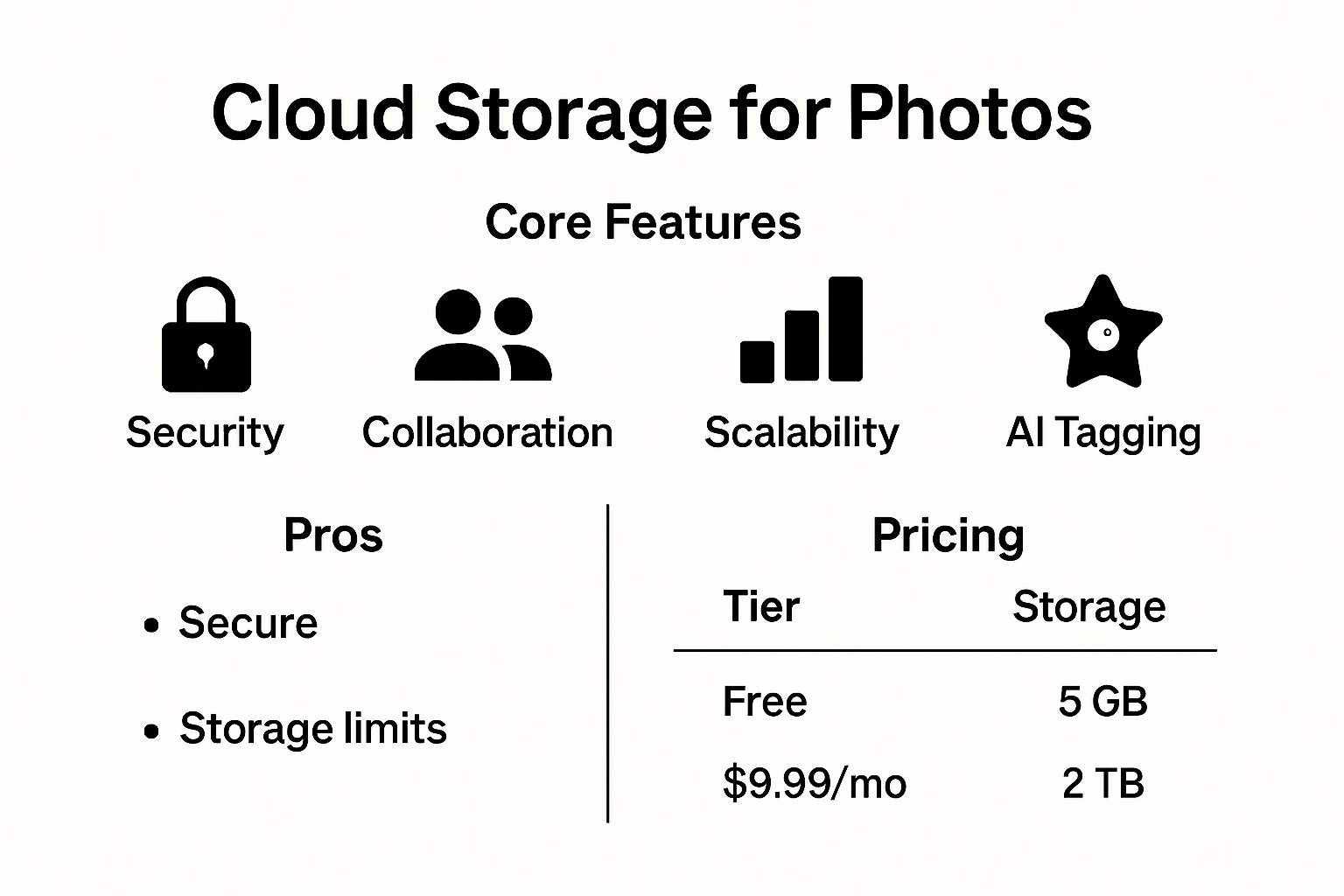
Comparing Plans, Security, and Pricing
Choosing the right cloud storage solution involves carefully evaluating plans, security features, and pricing structures that align with creative professionals’ unique requirements. The landscape of cloud storage has evolved, offering sophisticated options tailored to photographers and visual content creators.
Storage Plans and Capacity
According to TechRadar’s July 2025 guide, photographers now have unprecedented flexibility in storage options. Tom’s Guide highlights that modern cloud storage services provide diverse plans catering to different professional needs.
Key considerations for storage plans include:
- Scalability: Ability to expand storage without significant cost increases
- File Type Support: Comprehensive handling of RAW, high-resolution images
- Transfer Speeds: Rapid upload and download capabilities
- Device Synchronization: Seamless access across multiple platforms
Professional photographers require solutions that offer not just storage space, but intelligent management of visual assets. Plans that provide automatic organization, AI-powered tagging, and comprehensive file versioning represent the cutting edge of cloud storage technology.
To help you compare the most important features discussed for cloud storage plans, here’s a summary table:
| Feature | Description | Importance for Creatives |
|---|---|---|
| Scalability | Easily expand storage as needs grow | High – for handling large photo sets |
| File Type Support | Support for RAW/high-res formats | Essential – for professional work |
| Transfer Speeds | Rapid upload/download of large files | Critical – saves production time |
| Device Synchronization | Access across multiple devices/platforms | High – work anywhere flexibility |
| Automatic Organization & Tagging | AI organizes and tags images automatically | Increases workflow efficiency |
| File Versioning | Saves file iterations and collaborative edits | Improves collaboration & backup |
Security and Encryption
Security remains paramount for creative professionals managing sensitive visual content. TechRadar’s comprehensive review emphasizes the critical importance of robust encryption and access controls.
Essential security features to evaluate:
- End-to-end encryption protocols
- Client-side encryption options
- Multi-factor authentication
- Granular permission management
- Regular security audits and compliance certifications
Learn more about advanced project security strategies that protect your creative assets.
Pricing Structures
Pricing in cloud storage has become increasingly competitive. Services like IDrive offer substantial storage at remarkably affordable rates, with options ranging from $2.95 to $4.98 annually for significant storage capacities.
Creative professionals should assess pricing through a holistic lens, considering:
- Cost per terabyte of storage
- Additional feature inclusions
- Integration capabilities with professional software
- Long-term value propositions
The most effective cloud storage solutions transcend mere price comparisons. They offer comprehensive ecosystems that streamline workflow, protect valuable assets, and provide scalable infrastructure for growing creative businesses.
As visual content complexity increases, cloud storage becomes more than a technical necessity—it’s a strategic asset for photographers and creative teams seeking efficiency, security, and intelligent asset management.
Tips for Efficient Photo Organization Online
Effective photo organization in cloud storage platforms goes far beyond simple file management. Creative professionals require sophisticated strategies that transform digital asset storage into an intelligent, searchable, and workflow-enhancing ecosystem.
Metadata and Intelligent Tagging
Advanced photo organization starts with comprehensive metadata management. By implementing strategic tagging and categorization techniques, photographers can create robust systems that make locating specific images instantaneous and effortless.
Key metadata organization strategies include:
- Hierarchical Folder Structures: Create logical, nested categories
- Consistent Naming Conventions: Develop standardized file naming protocols
- Detailed Keyword Tagging: Use descriptive, searchable tags for each image
- Date and Project-Based Indexing: Organize files by chronological and project-specific markers
AI-powered cloud storage platforms now offer automatic metadata generation, using machine learning to recognize image content, detect faces, identify locations, and suggest relevant tags. This technological advancement dramatically reduces manual organization time and increases retrieval efficiency.
To clarify the steps for efficient online photo organization discussed above, see the following process table:
| Step | Organization Method | Example/Description |
|---|---|---|
| 1 | Hierarchical Folder Structures | Events > 2025 > Weddings > Client Name |
| 2 | Consistent Naming Conventions | 2025-06-15-Wedding-JSmith-RAW001.cr2 |
| 3 | Detailed Keyword Tagging | “sunset, beach, clientX, RAW, June2025” |
| 4 | Date/Project-Based Indexing | Sort by date captured or client project folders |
| 5 | AI-Powered Metadata Generation | Auto facial recognition, object, or location tagging |
Smart Categorization Techniques
Photographers must develop systematic approaches to digital asset management that transcend traditional file storage methods. Implementing intelligent categorization goes beyond basic folder structures.
Effective categorization approaches involve:
- Geographic location tagging
- Client project segmentation
- Image type classification
- Professional vs personal content separation
- Workflow stage indicators
Explore professional photo organization strategies that can transform your digital asset management workflow.
The most advanced cloud storage solutions now integrate machine learning algorithms that can automatically sort and categorize images based on content, color palette, composition, and contextual metadata. These intelligent systems reduce manual sorting time and create more intuitive access pathways for creative professionals.
Workflow Integration and Automation
Modern photo organization requires seamless integration with existing creative workflows. Cloud storage platforms that offer direct connections to editing software, automatic backup protocols, and collaborative sharing mechanisms provide significant productivity advantages.
Key workflow optimization techniques include:
- Automatic RAW file synchronization
- One-click export to editing platforms
- Version control and change tracking
- Client preview and approval workflows
- Cross-platform accessibility
As digital asset complexity increases, photographers need solutions that do more than store files. The ideal cloud storage platform becomes an active participant in the creative process, intelligently managing, organizing, and facilitating image workflow from capture to delivery.
Successful online photo organization is no longer about storage capacity but about creating intelligent, adaptive systems that understand and anticipate creative professionals’ unique workflow requirements.

Frequently Asked Questions
What are the best cloud storage options for photographers in 2025?
The best cloud storage options for photographers in 2025 include platforms that offer high-resolution support, rapid file handling, intelligent tagging, and robust security features tailored for creative professionals.
How does AI improve photo organization in cloud storage?
AI improves photo organization by automatically tagging images, categorizing them based on content, and enabling quicker retrieval through advanced metadata management, significantly enhancing workflow efficiency for creatives.
What should I look for in a cloud storage plan for creative work?
When choosing a cloud storage plan for creative work, look for scalability, file type support (including RAW formats), transfer speeds, and features like automatic organization and AI-powered tagging to streamline your photo management.
How important is security in cloud storage for photographers?
Security is crucial in cloud storage for photographers, as it protects sensitive visual content. Look for features like end-to-end encryption, multi-factor authentication, and granular permission management to safeguard your assets.
Transform the Way You Organize and Share Photos in 2025
Are you done juggling slow uploads, clunky folder systems, and endless email reviews just to keep track of your high-resolution visual work? This article made it clear: top creatives need cloud photo storage that does more than just keep images safe. You deserve seamless upload, fast preview, secure sharing, instant AI-powered organization, and effortless feedback all in one visual-first platform built for your workflow.

Meet Pikd, the modern hub for creative professionals who expect both simplicity and control. With Pikd, you can upload big files in seconds, present them in branded galleries, and let clients comment or select their favorites—no extra apps or logins holding anyone back. Organize your work with advanced metadata and permissions, then send direct exports to editing software with just a click. Ready to experience why visual storytellers everywhere are leaving basic storage behind? See how Pikd empowers creative teams and sign up now to streamline your entire photo delivery process.
Recommended
- Cloud Storage for Creatives: Best Solutions for 2025 - Webflow HTML website template
- PIKd Blog – Tips, Tools & Ideas for Sharing Photos Like a Pro
- Backup Strategies for Photographers: Essential 2025 Guide - Webflow HTML website template
- PIKD vs. Dropbox: The Best Dropbox Alternative for Photographers
- Best Website Builder for Visual Creators - Top Picks for 2025 | Effortlessly Professional Websites
- storage for businesses